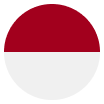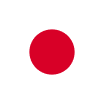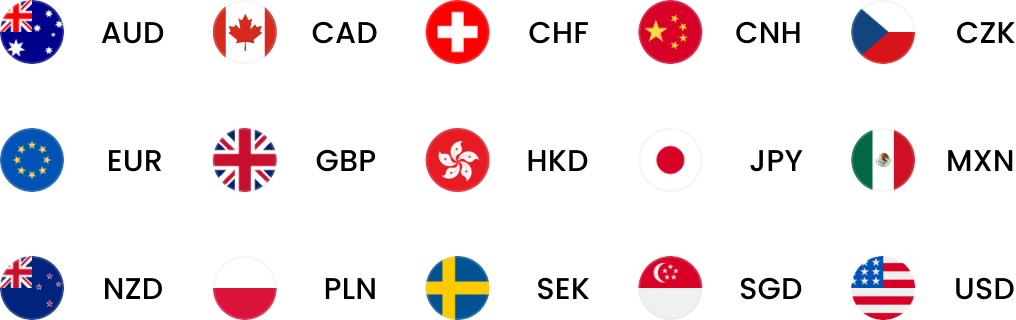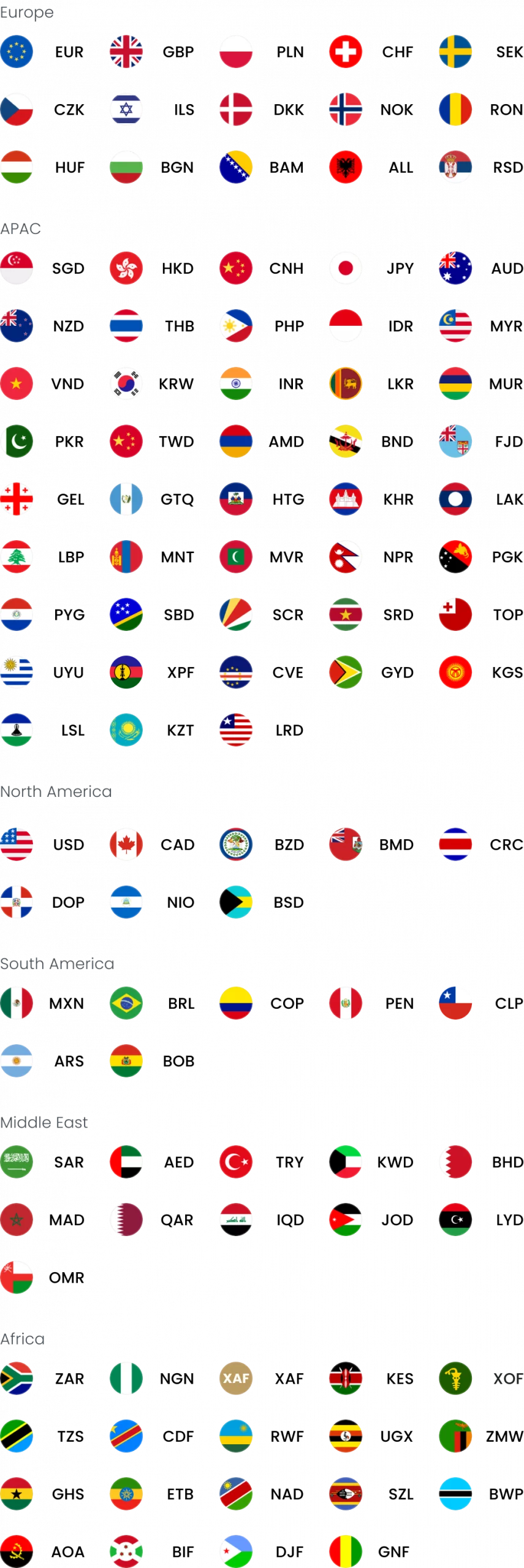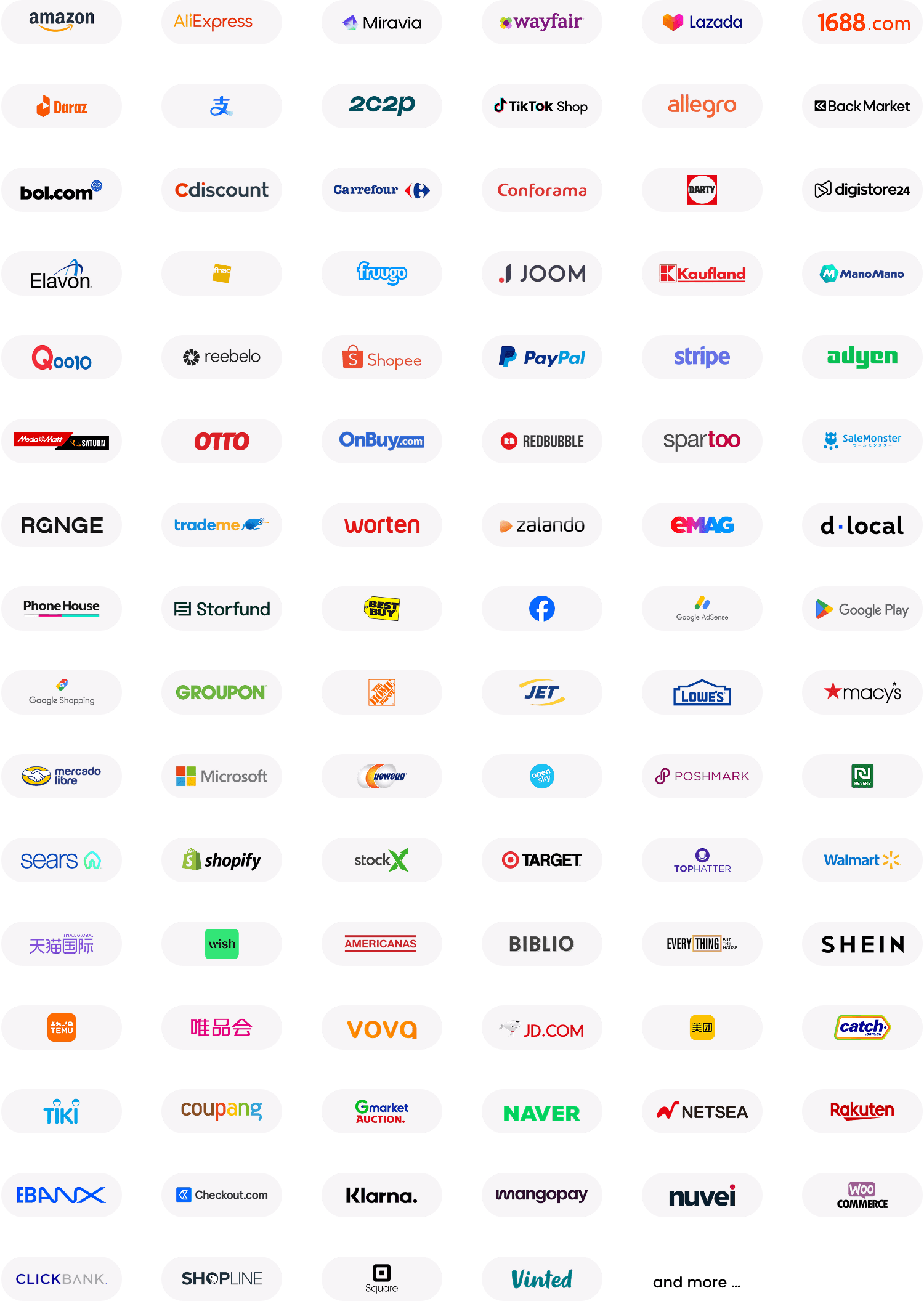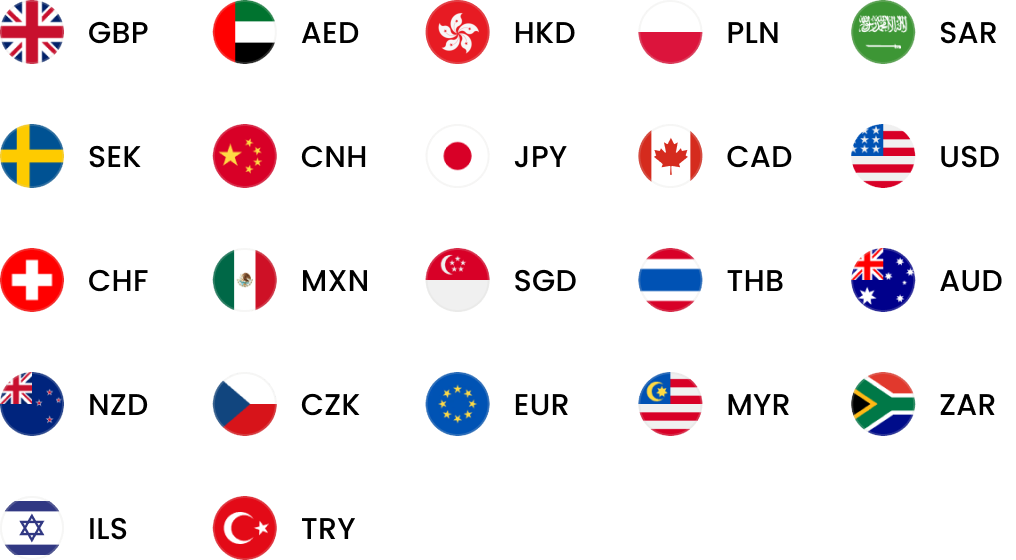Step 1
Sign in to TikTok Ads Manager using your TikTok business account and go to the homepage at ads.tiktok.com

Step 2
Navigate to the Tools tab at the top of the page

Step 3
Select Finance > Payment within in the navigation menu on the left

Step 4
On the Payment page, locate and click Add Payment Method button

Step 5
Choose Credit or debit card and enter World Card details
(Note: Check that the billing address matches what is saved at WorldFirst)

Step 6
Click Submit