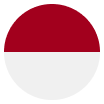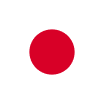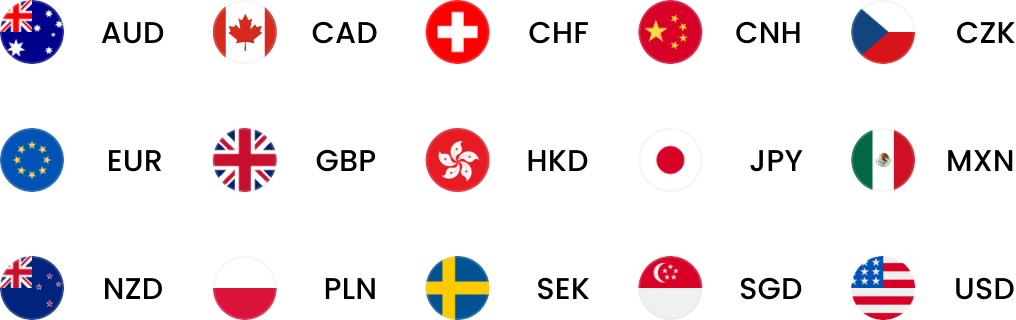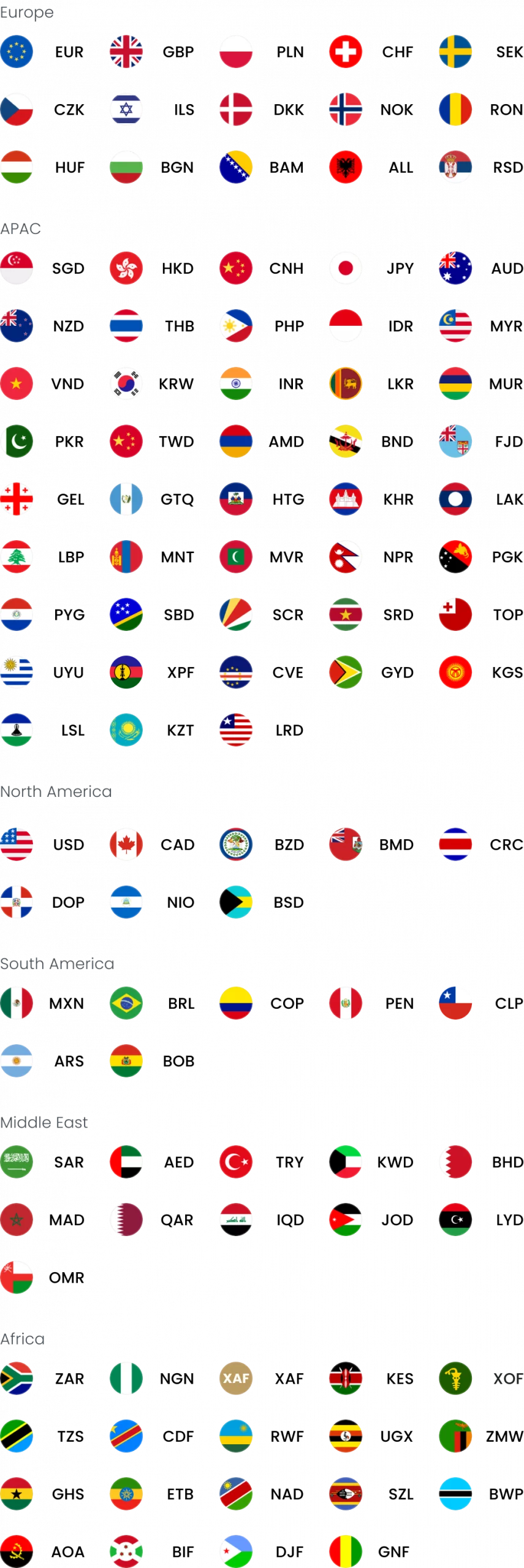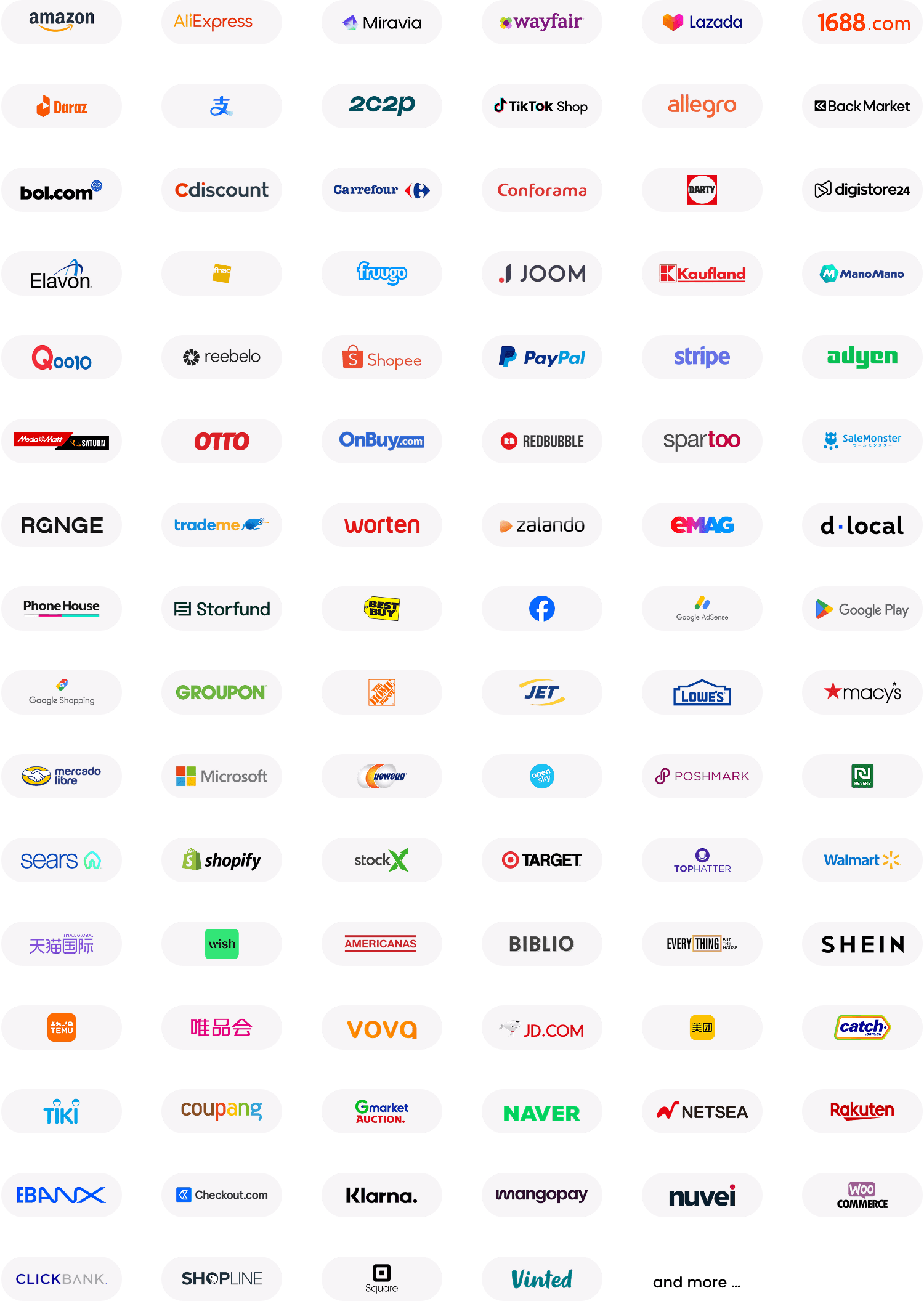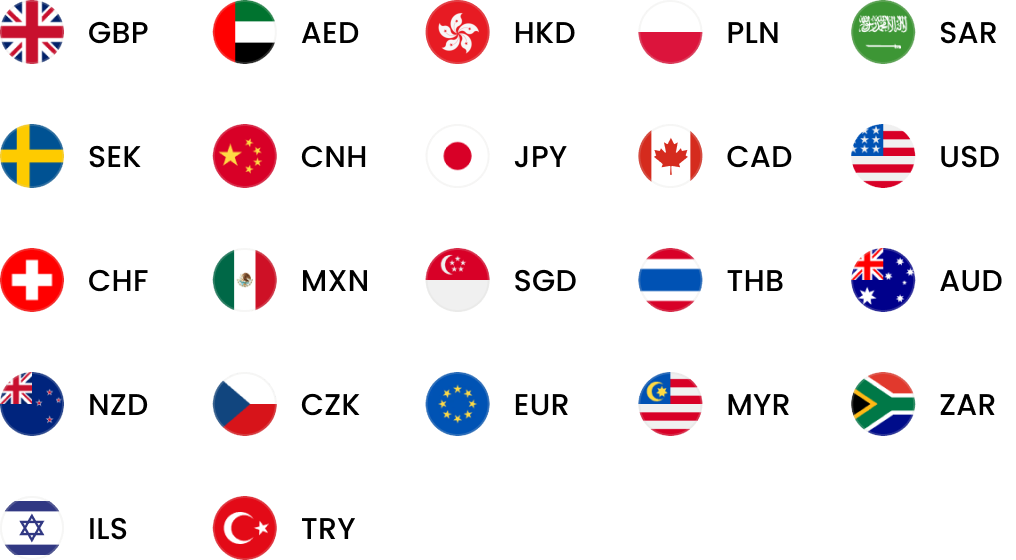You can easily edit the billing address of your cards in the portal by selecting an existing address or adding a new one. Your submitted address will undergo a review and will be instantly effective once approved.
Steps to update your card billing address
- Log in to the portal, navigate to World Card, and select the card you want to update
- Click “Card details” – “”Billing address”

- You can query an existing billing address in the dropdown list

- Then, you can select a previously registered address or click “Add a new address” to enter a new address

- Next, select the country/region and then enter the new billing address. (Please be careful to not enter the entire address into one row – the address may fail to update due to exceeded length.)
- Click ‘confirm’ to submit the new address


Results
- If successful: The billing address is updated immediately, you will receive a success email and you can check new address in Card details



- If pending review: You will receive a decline email and a message will notify you in the result page or Card details page. Additionally, you will not be able to edit the billing address while it’s under review



This update applies to individual cards and does not affect other cards under the same account. If you have any questions or need further assistance, please contact our customer service team.