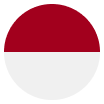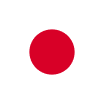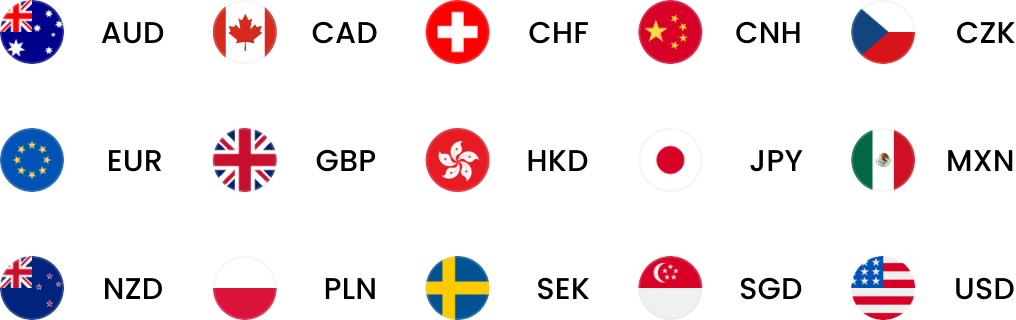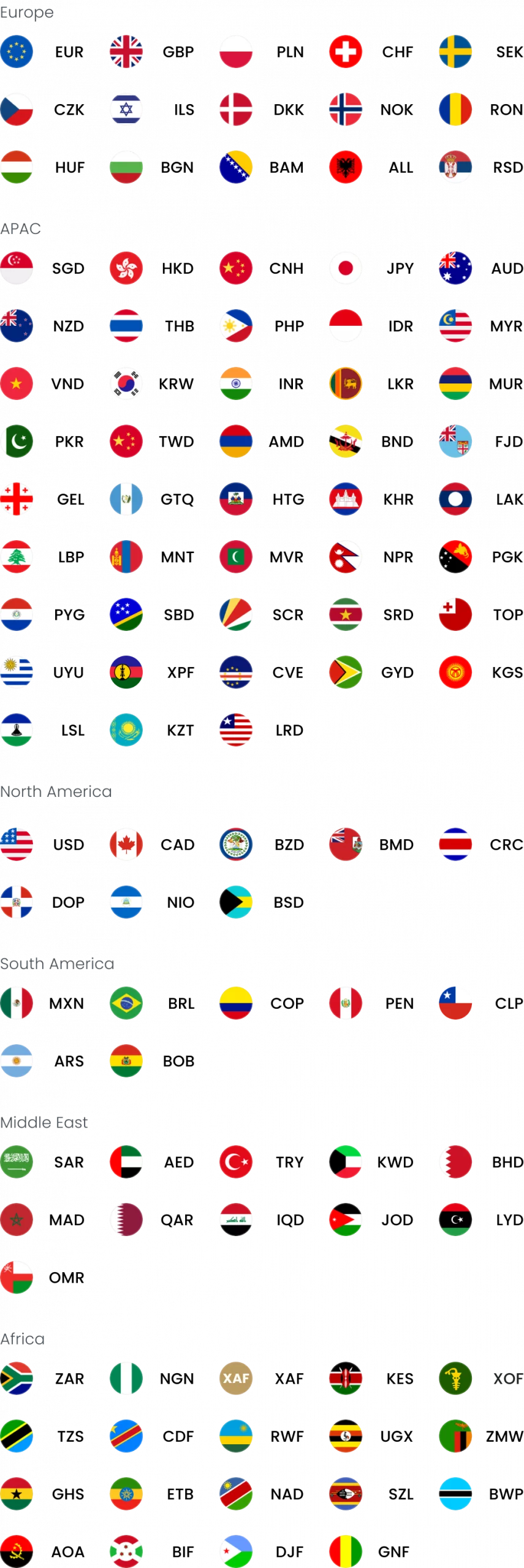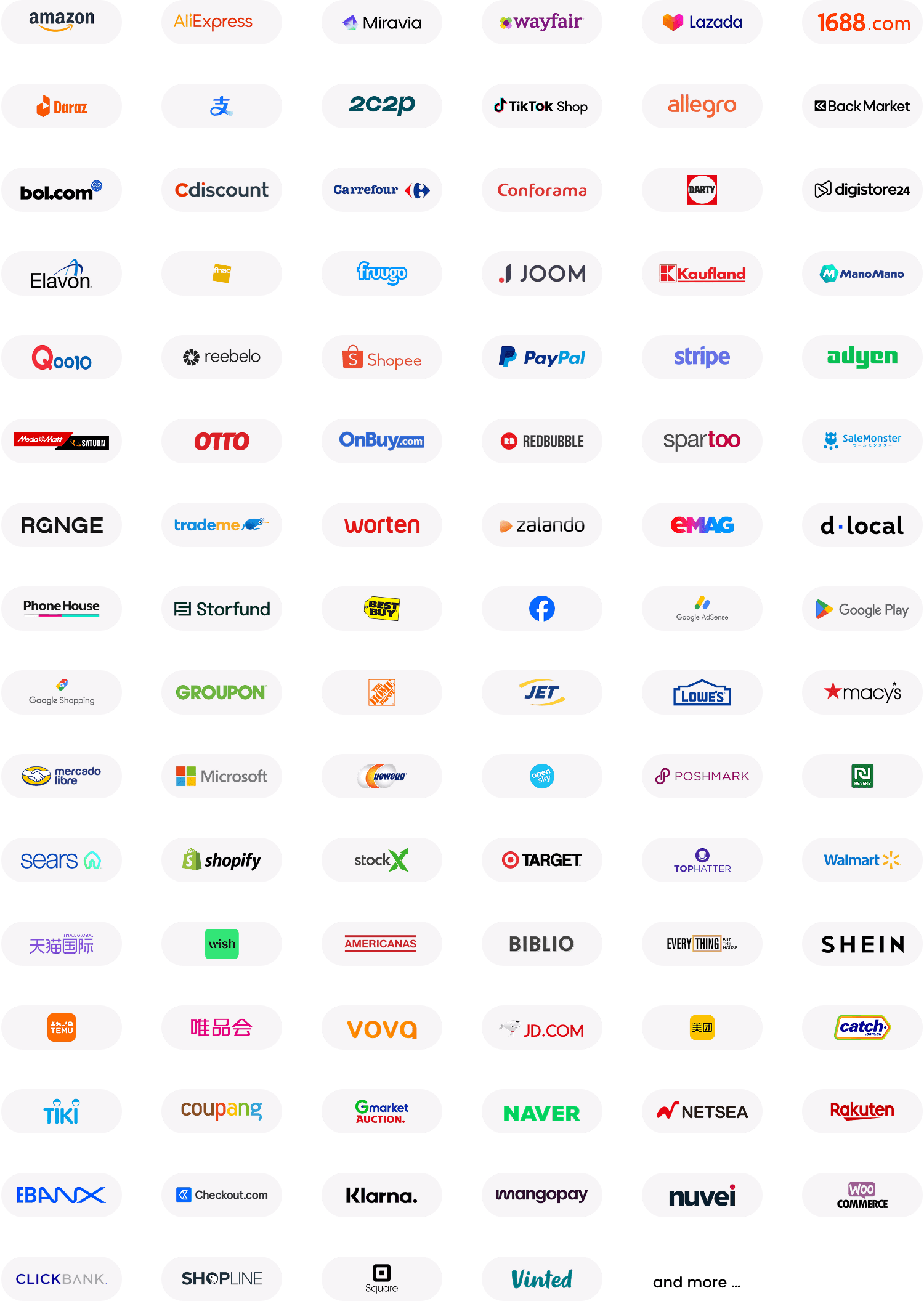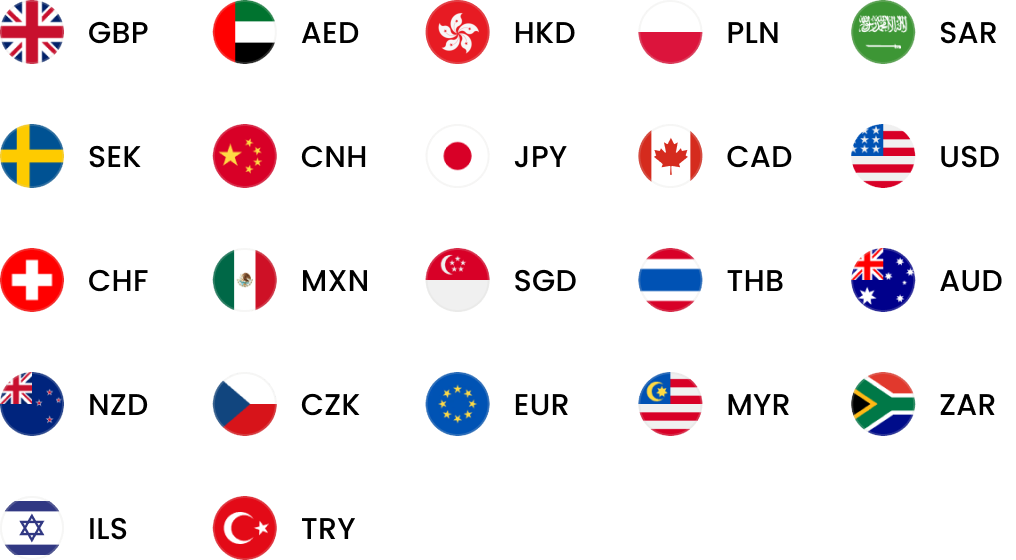Low balance alert allows you to monitor your account balance and receive notifications when it falls below a specified threshold. As an account owner or admin, you can customize these alerts in card settings. This feature gives you the flexibility to define thresholds, set notification frequencies, and manage delivery preferences to ensure you’re always updated on your account status.
Enable/disable low balance alerts
- Log in to your WorldFirst dashboard and go to “World Card” from the navigation
- Click “Card Settings” and navigate to the “Balance Alert” section

- By default, the low balance alert feature is turned OFF

Toggle the low balance alert switch to ON to activate the feature, or toggle it to OFF to deactivate it.
Once enabled, you can proceed to customize your alert preferences.
Customize low balance alert settings
In the “Balance Alert” section, you can set the following preferences:
- Currencies: Add alerts for the currencies with a balance in your account.
- Threshold: Set the lowest balance amount for each currency that will trigger a notification. For example: GBP 200, USD 100.00, etc. Please note that the threshold cannot be set lower than an amount equivalent to USD 100.
- Frequency: Choose how often you want to be notified:
- Once only
- Once a day
- Once a week
- Once every two weeks

| Currency | USD | EUR | HKD | AUD | CAD | CHF | CNH | CZK | GBP | JPY | MXN | NZD | PLN | SEK | SGD |
| Alert Threshold Minimum | 100.00 | 100.00 | 800.00 | 150.00 | 130.00 | 90.00 | 700.00 | 2300.00 | 80.00 | 15000 | 1700.00 | 170.00 | 430.00 | 1000.00 | 140.00 |
- Next, review and save your changes to start monitoring your balances according to your customized settings
- Once your rules are set up, you will receive SMS notifications when your account balance falls below the specified thresholds
By default, the notifications will be sent to your World Account security mobile number. If you’d like to send the notifications to a different phone number, you can follow the below steps to add a new phone number