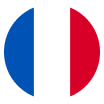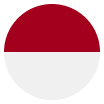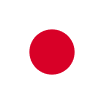There are two ways to download card statement, first, go to “My World Card” page.
- Click on “Download” on the right of “Transaction details”
- Choose file type and click on “Download”, then the statement will be downloaded to your device

Another way to download card statement is to go to “My World Card” > “Card details” page.
- Click on “Card statement”
- Choose “Transaction time” (1 month, 3 months, 6 months or custom)
- Click on “Download”, then the statement will be downloaded to your device

The downloaded statement is as follows: