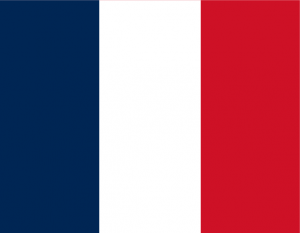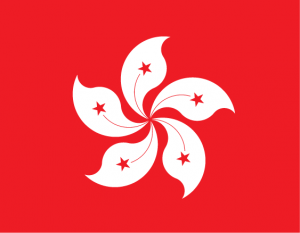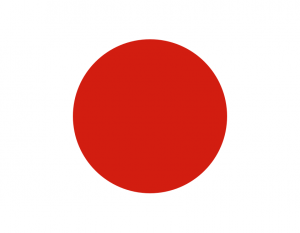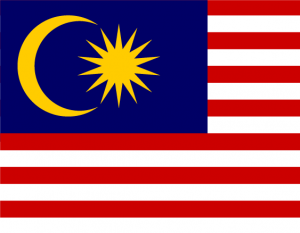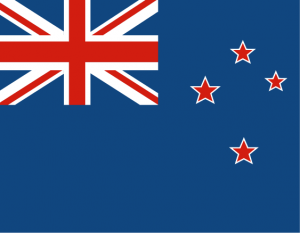Home > How to set up automatic transfers for recurring payments
How to set up automatic transfers for recurring payments
Step 1:
Select ‘Payments’ from the Top Nav.

Step 2:
Select ‘Automatic transfer.’

Step 3:
Select ‘Create a new rule’ in the top-right corner.

Step 4:
Select the desired payee from the drop down menu and input a reference if required.

Step 5:
(a) Choose the currency account you wish to debit.
(b) Select ‘Fixed amount.‘
(c) Following this, select one of the below options:
- Select ‘Send Amount’ (the amount we’ll debit from the currency account).
- Select ‘Payee Receives Amount’ (the amount the payee will receive in their currency account).

Step 6:
Input the desired amount before selecting the start date and the frequency.

Step 7:
Confirm your automatic rule via Authy or SMS.

Step 8:
Review your automatic transfer rule and hit Confirm payment rule’.

Step 9:
Once complete, you’ll see a screen confirming that your new automatic transfer rule has been booked.