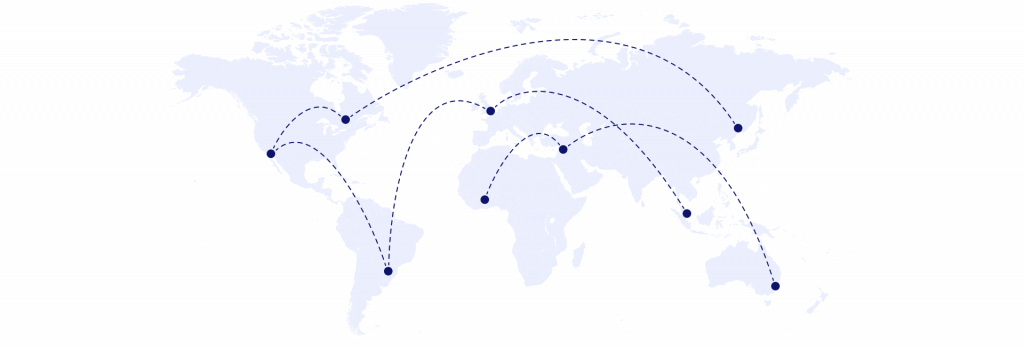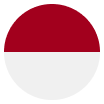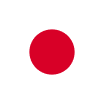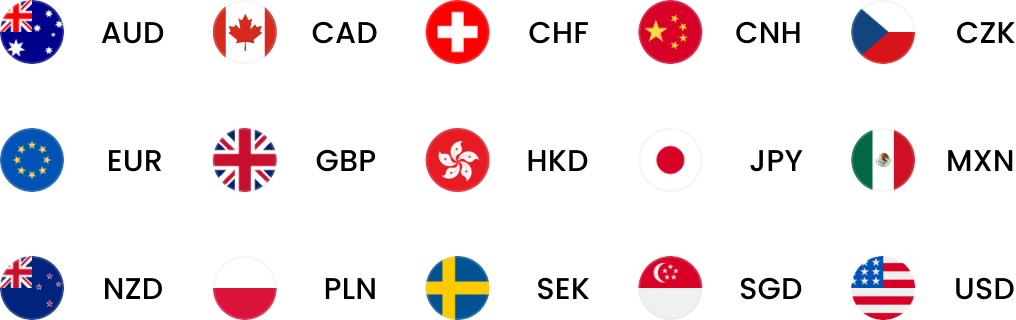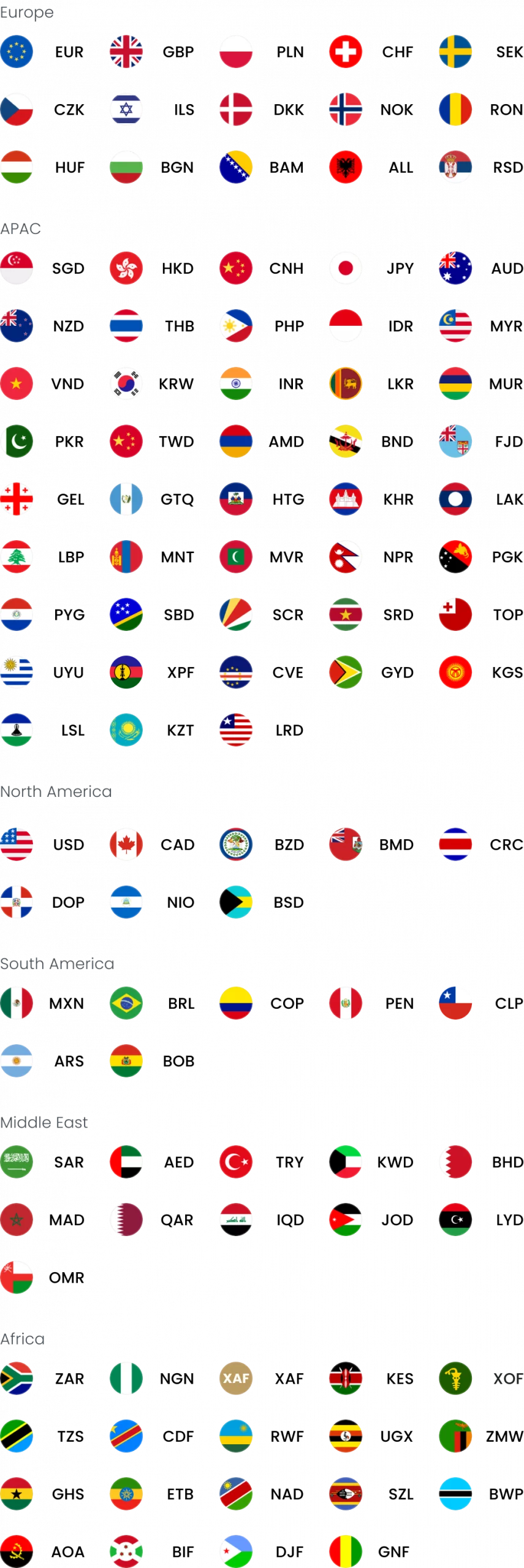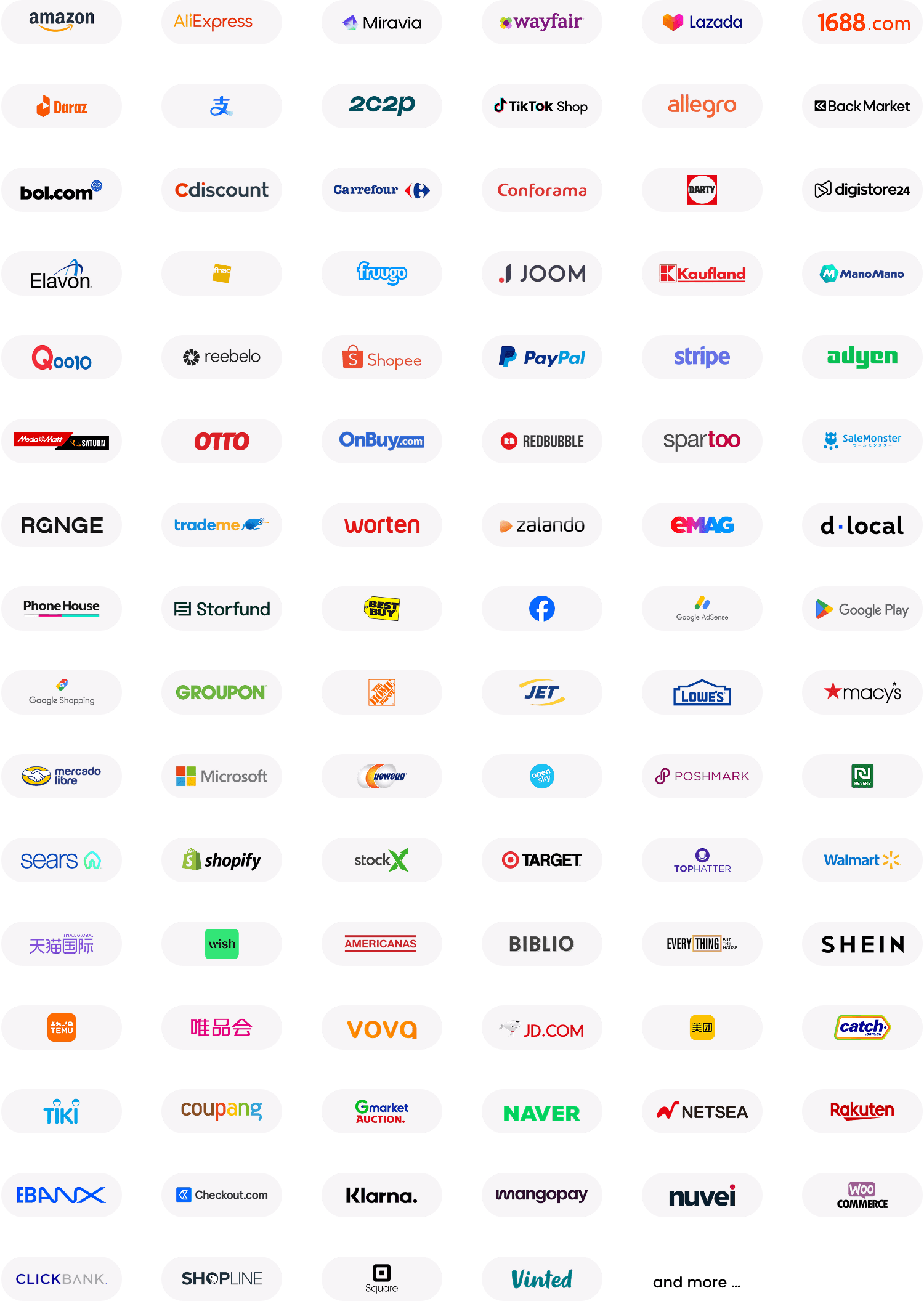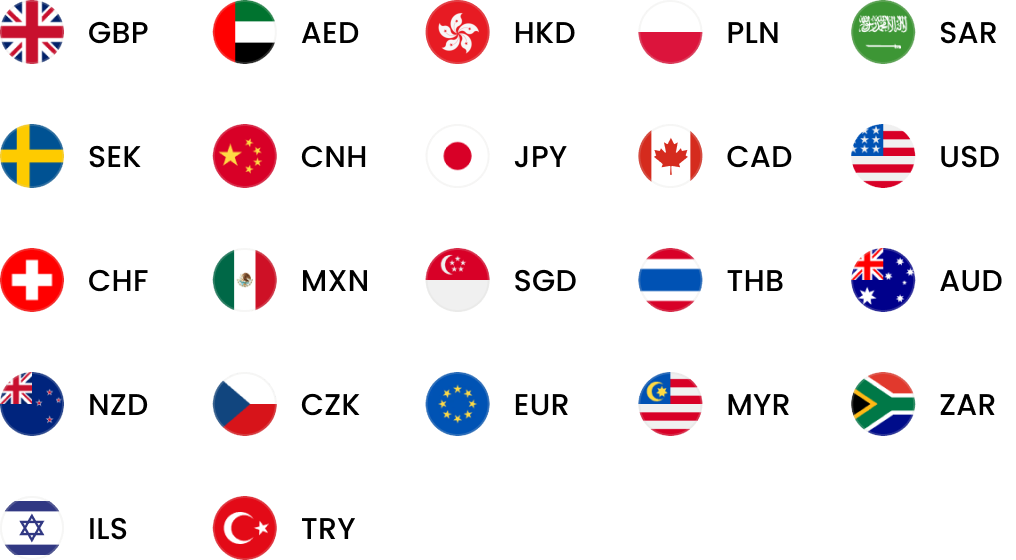How to sell on TikTok Shop (+ tips to optimise your e-commerce sales)
Last update: 21 May 2025

As a scaling e-commerce business, selling on TikTok Shop can be a profitable strategy. Leveraging this social media channel can help you to:
- Get your products in front of wider global audiences
- Add another income stream to your e-commerce business
- Gain an advantage over your competitors.
While diversifying your e-commerce channels has its benefits, selling your products across several marketplaces and geographies does add complexity to your operations. If you’re selling on multiple sites – particularly in different currencies – it can become difficult to track and reconcile your income streams as you grow.
To overcome this challenge, some companies choose to manage income from each individual marketplace in a separate bank account. However, this means additional costs in account maintenance fees and more time spent in accounting. That’s on top of the foreign exchange (FX) fees you’ll need to pay when handling multiple currencies.
In this guide, we share how you can start selling on TikTok Shop while navigating the specific challenges of global e-commerce.
We’ll cover:
- How to get set up on TikTok Shop: A step-by-step guide
- Six tips to make selling on TikTok Shop a success
- The challenges you might face when selling on global e-commerce sites like TikTok Shop
- How WorldFirst makes it easier to sell on TikTok Shop
- How to set up a World Account
- How Wild & Stone successfully scaled global operations while avoiding unnecessary conversion fees with WorldFirst
Looking for a simpler and more efficient way to hold 20+ currencies, save on FX fees and connect with 100+ marketplaces? Open a World Account today.
How to get set up on TikTok Shop: A step-by-step guide
In this section, we share six simple steps to get set up on TikTok Shop and start selling to customers worldwide.
Before you get started, though, it’s worth noting that this is a general, global guide. Seller requirements for TikTok Shop can differ from country to country. For instance, to sell in the USA, you’ll typically need a local address and a local USD bank account – which isn’t required in other regions.
You can check specific seller requirements by visiting your country’s official TikTok Shop website and heading to the ‘Understand Policies’ section in the drop-down menu.
1. Apply for your TikTok Shop account
To set up your TikTok Shop, you’ll first need to apply for a Corporate Seller account so you can start selling on the platform. In the UK, you can do this through the platform’s official seller registration page.
Before registering as a seller, there are some basic requirements. You must:
- Own an active TikTok creator account with at least 1,000 followers
- Be at least 18 years old
- Hold a valid passport or driver’s licence
- Have a phone number and email address that hasn’t already been used to open another TikTok Shop
If you meet these requirements, you can register for your TikTok Shop account by submitting copies of the following documents or details to verify your identity:
- An official form of ID (passport or driver’s licence)
- Company documents and details (your business licence, registration number, date of registration, tax ID)
- Company address
- Company email address
As we mentioned above, the specific requirements you need to meet can differ depending on the country you want to sell in.
For example, there are extra requirements if you want to register on TikTok USA as an overseas seller. Most importantly, your business must be formally registered in the US. This means you need to:
- Open your business in a state of your choice
- Get an Employer Identification Number (EIN)
- Set up a US bank account
You also typically need to appoint a company representative in the US. TikTok requires a Letter of Authorization (LOA), a formal document that gives a trusted individual the authority to act on behalf of your business on the platform.
Whichever country you’re selling from, once you’ve submitted your information, TikTok will review it and give you a decision within two to six business days. You’ll be asked to sign a Docusign contract to complete the registration process and start selling.
2. Set up your TikTok Shop preferences
You can start setting up your store preferences while waiting for TikTok to approve your seller application. Store preferences are the personalisations that apply to your store, including:
- Shop name: You can include numbers and special characters in your store name, but not use them exclusively. You can’t use the term ‘TikTok’ in your store name either, or trademarked names (such as Adidas or Disney)
- Contact information: Your warehouse address (if applicable), your shipping address and your return address
- Shipping information: Your shipping preferences, terms and policies
- Returns: Your returns preferences and policies
- Payments: Your payment preferences and details
- Store category: The category that best describes the type of products you sell. These categories include Fashion and Beauty, Home and Decor, Electronics and Gadgets, Fitness and Sports, Health and Wellness and many more
3. Link your existing TikTok account to your shop
Once your store preferences are set up, you can link your TikTok creator account to your seller account.
This isn’t compulsory, but doing so will make your storefront more visible across the TikTok app and help you maximise your marketing potential. Linking your two accounts allows you to sell your products through live streams and short promo videos. You’ll also be able to add products to your ‘TikTok Showcase’ – a feature that allows people to shop directly from your main creator account.
To link your main TikTok account to your shop, follow these steps:
- Head to Settings > Linked TikTok Accounts in your TikTok seller dashboard (in-app or via desktop)
- Select the account type, enter your username and click ‘Send invitation’
- From the TikTok Account you’re linking, go to Inbox
- Go to TikTok > Monetization: New Request
- Click ‘Accept’
4. Add products to your TikTok Shop
The next step is to add products to your shop. You can do this in your store directly from your seller dashboard.
To convert TikTok browsers into buyers, your listings should cover all the key information they need to make a decision.. Ensure your listings include the essentials to help shoppers feel confident about buying:
- Product title or name: Your product name should be 100% accurate and highlight its key features or benefits. You have a maximum of 80 characters, so make them count
- Product description: Your description should present your product in the best light and make it clear why customers should buy. Descriptions have a limit of 250 characters on the platform.
- Category: TikTok Shop allows you to add categories to each product so they’re more potential customers can easily find them. You can add as many categories as you want, provided they accurately represent the product you’re selling. For instance, if you’re listing a pair of walking boots to your store, you could add them to ‘Fitness and Sports’ and ‘Sports and Outdoors.’ There are many categories to choose from, including beauty and fashion, technology and gadgets, tools and hardware, books and audio.
- Video: You can add a short video of your product to grab attention and inspire consumers to tap on a link. Make sure your video content clearly showcases your product and includes a clear call-to-action (CTA) to increase your chances of making a sale.
- Sales attributes: TikTok allows you to add up to three ‘sales attributes’ for each product. A ‘sales attribute’ is a variation of your main product (such as a different size, color or model). For each attribute, you must add a separate image and a short description outlining its key differences to your main product. For example, if you have a baseball cap in three different colours, you can use the sales attributes function to list each version separately with an individual image and product description.
- Pricing: Explore your competitors’ retail prices for similar products. Doing so will help you price your products competitively.
5. Integrate your TikTok Shop with an existing store or marketplace
Once you’ve set up a TikTok Shop, you have the option to integrate it with your existing store, including with Shopify, WooCommerce, ShipStation and Salesforce Commerce Cloud (SFCC). This isn’t compulsory, but it does allow you to:
- Sync your products so you don’t have to manually add listings to all your platforms separately. When you add a product listing to TikTok Shop, it will automatically update in your Shopify store. This enables you to add products across different platforms quickly at scale, saving you time and making your store management processes more efficient.
- Access real-time inventory updates across platforms. Integrating TikTok Shop with an existing store gives you visibility on your inventory in real time. Your stock levels will automatically update for both platforms, allowing you to track your inventory more accurately and avoid overselling products.
- Cross-promote your stores to reach more customers. If you integrate your TikTok Shop with an existing store, you’ll gain access to features that let you cross-promote between stores. You can use TikTok’s social media marketing tools, such as live broadcasting, product showcases and ads, to promote deals from your Shopify store to customers active on TikTok.
If you want to integrate your Shopify store with TikTok Shop, visit your Shopify account’s admin section, click ‘Add sales channel’ and follow the instructions.
Note: To integrate your TikTok Shop with more than one existing store, you’ll need to use a third-party multichannel management tool like LitCommerce or StoreFeeder. These platforms allow businesses selling on multiple marketplaces to link their stores to a central dashboard and manage product listings, stock levels and order fulfilment in one place.
6. Know TikTok Shop’s platform seller fees
Get familiar with TikTok Shop’s seller fees before you start selling, so you can set budgets, forecast your profits more accurately and ensure you’ve factored in all applicable costs and commissions.
Note that if you use affiliate marketing or TikTok Ads Manager, these will come at a cost too.
| Fee type | Details |
|---|---|
| Listing fees | No fees for listing products |
| Commission fees | In the UK, a commission fee of 9% is charged per order. In the US, a similar “referral fee” is charged to sellers which combines the commission fee and transaction fees. |
| Subscription fees | There’s no subscription charge to be a TikTok Shop seller |
| Refund administration fees | If a buyer requests a refund, the platform will return 80% of your referral fee (the platform takes a 20% admin fee cut) |
6 tips to make selling on TikTok Shop a success
Once you’re all set up and ready to sell, these tips can help you earn a steady flow of sales as a TikTok Shop seller.
1. Analyse your competitors’ offering to expand your product range. When sourcing new or extra products for your store, you can check out your competitors’ best-selling items to see what’s trending on the platform. Sourcing similar items to those that are trending may help to drive sales further. You can also use product research tools like AMZScout’s PRO AI Extension to quickly discover products low in competition and high in demand.
2. Embed new products that you want to promote into your TikTok videos to make them more visible and appealing to your target audience. You can do this via the Add link > Product section of your creator account, then follow the instructions before posting your video. With embedded product videos, viewers see your products in-feed, so they can click through and make a purchase almost instantly.
3. Experiment with different pricing strategies to boost sales: Trying different pricing strategies gives you a chance to discover a model that drives consistent profits to your business. Some ideas to try include:
- Free shipping. You can offer free shipping as standard during certain time frames like seasonal promotions or campaigns.
- Flash sales. Quickfire sales usually run for between 24 and 72 hours. You can discount select products or a specific category (such as summer hats if you’re a clothing retailer). Flash sales are an effective way to drive awareness to your store or shift less popular items, as they create a sense of urgency.
- Seasonal discounts. Running seasonal discounts can encourage extra sales during key periods like Valentine’s Day, Easter and Christmas.
- Dynamic pricing. This is a pricing strategy where you can change your product prices in real-time. For instance, you can amend pricing to compete with a rival store or to tailor it to certain customer segments based on their loyalty levels or buying behaviours. If you have an item that’s low in stock, for example, you could temporarily raise the retail price and promote it as a ‘selling-fast’ item. Always use dynamic pricing sparingly to avoid alienating those who may have paid more for your products.
4. Work with relevant TikTok influencers to build credibility and expand your store’s reach: You can find popular influencers by using TikTok’s ‘Find Creator Tool’ (located in the Affiliate Center in your shop account). Here you can search for content creators in your niche that your target demographic engages with, filter them by engagement rates or follower counts and invite them to collaborate.
For the best results from influencer marketing, engage in partnerships with influencers with consistently healthy engagement and between 1,000 and 10,000 followers. These nano influencers typically have a tight-knit following of fans that trust their tips, opinions and product recommendations. Their product showcases and reviews can get your store noticed by a wider pool of active users.
5. Go live to promote your product, connect with your audience in real time and build trust: With TikTok’s Live Shopping feature, you can showcase your products, talk about your store and answer any of your audience’s questions in real time. Answering questions live gives you an opportunity to speak authentically and in detail about your store, brand or products and even provide live demonstrations.
6. Request customer reviews and testimonials to prove your value: Ask for customer reviews and testimonials to build trust, showcase your value as a brand and boost your reputation as a TikTok seller. You can email or message your customers post-purchase and incentivise them to leave a review with a small discount or free shipping on their next purchase.
7. Measure your performance using TikTok’s analytics: Use TikTok’s built-in analytics to track key metrics like video views, engagement, product clicks and conversions. This helps you identify what content drives sales, so you can refine your visuals and product messaging.
The platform now also includes a public ‘Shop Performance Score’ (out of five) based on factors like fulfilment success and customer satisfaction. If your score drops, focus on improving delivery times and response rates. You can also tweak product titles and descriptions to reduce buyer confusion – leading to fewer returns and disputes.
- Open 20+ local currency accounts and get paid like a local
- Pay suppliers, partners and staff worldwide in 100+ currencies
- Collect payments for free from 130+ marketplaces and payment gateways, including Amazon, Etsy, PayPal and Shopify
- Save with competitive exchange rates on currency conversions and transfers
- Lock in exchange rates for up to 24 months for cash flow certainty
The challenges you might face when selling on global e-commerce sites like TikTok Shop
So far in this article, we’ve talked you through some of the basic and practical steps for getting set up on TikTok Shop. But as you grow your store, it’s likely you’ll encounter some challenges.
One of the main considerations e-commerce brands overlook when launching on a new platform or in a new country is how to manage their revenue. For instance, if you’re active on one e-commerce site, such as Amazon or TikTok Shop, it’s pretty straightforward to get visibility on your incoming transactions. But if you want to start selling on multiple sites – in multiple currencies – your accounting inevitably becomes more complex.
Say that you want to sell on Amazon US. In this case, you’ll typically need a local bank account in USD, even if you’re a UK-based brand. That means that you’ll end up managing multiple currencies.
That’s not all. There are additional challenges you should be aware of when selling on and managing payments through multiple sites:
- It’s hard to keep track of your revenue from multiple e-commerce sites. It’s common to have a separate bank account for each of your online stores. But while this is useful for accounting and attribution purposes, you won’t have visibility on revenue and supplier payments across all channels when all of your financial activities aren’t in one place. Add in different currencies, and managing all of your e-commerce payment activities can become complex, to say the least.
- Handling payments in several currencies can result in significant FX costs and delayed transfers. When selling in different countries, you’ll be subject to conversion fees when you withdraw money into your home currency. These fees reduce your profit margins and, as they’re constantly changing, it can be hard to forecast your costs and the value of your sales. International payments can also take up to six working days to process via SWIFT, which can create logistical bottlenecks by delaying the shipping or procurement of goods.
- Paying international suppliers can be a challenge. Without a local bank account, paying suppliers across borders can be slow and costly, with international transaction fees typically high. These costs can add up over time and payment delays can also slow down shipping times, creating stock shortages in the process.
- You need a local account to sell on some sites or marketplaces. Some platforms require you to have a local bank account in the platform’s currency. But opening an account in a foreign country isn’t always plain sailing. You’ll often need a physical presence there, which means meeting certain administrative and regulatory requirements. These can include obtaining additional business registration documents, filling out extra paperwork and even setting up a physical address locally.
In short, while setting up shop on these e-commerce platforms is a breeze, managing your international payments shouldn’t be underestimated. However, there is a way to make handling global payments much easier.
How WorldFirst makes it easier to sell on TikTok Shop
WorldFirst’s World Account is an all-in-one multi-currency account that gives e-commerce businesses simplified and secure solutions for global payments.
The World Account is built for global e-commerce brands looking for a better way to accept payment and to pay suppliers in multiple currencies quickly, effectively and with competitive fees – all from one platform.
Our multi-currency account lets you hold funds in 20+ currencies and get local account details in the countries where you’re selling. Our e-commerce accounts are widely used. Since 2004, over $300 billion has been sent through WorldFirst and its partner brands, helping businesses like yours reach global markets while paying less in FX fees.
Here are three reasons why you should open a World Account today.
1. Connect with TikTok Shop and 130+ other marketplaces and payment providers through one dashboard
When you don’t have a unified view of your financial activities across all of your stores, tracking your revenue and spending simply takes longer. It means you have to log in to separate accounts or platforms – and accounting mistakes can happen.
To solve this problem, WorldFirst lets you manage your payments across all your stores and currencies from one easy-to-use dashboard.
With a World Account, you can connect with over 30 payment platforms and 100+ seller marketplaces, and manage your income in one place. You can open one currency account for your TikTok Shop sales and another for your Temu revenue, but manage them both in the same dashboard. This way, you get full transparency over your revenue streams from all the regions and marketplaces you’re selling in.
What’s more, WorldFirst has a direct integration with TikTok Shop. This makes it even easier to get paid and it lets you avoid any charges on receiving funds.
The World Account also gives you access to a virtual World Card, a multi-currency business debit card linked to your account balance. You can use it to pay for digital expenses in 15 major currencies with zero FX fees, as long as you hold a balance in that currency. That means no unnecessary conversions when running global campaigns. If you’re running ads on TikTok, Meta and Google, you can issue different World Cards by campaign or channel. This way, your budgets stay separate, but you can see all your payments in one central dashboard.
2. Access local account details in 20+ currencies
Getting paid from overseas can take up to six business days – a delay that could disrupt your cash flow.
To solve this problem, our World Account allows you to get paid like a local as a TikTok Shop seller. Once you’ve opened a World Account, you can open currency accounts in over 20 currencies – with local account details – to receive sales revenue and pay suppliers.
For instance, you can open a USD account that you use to receive and hold your sales revenue in dollars. Link it to your US TikTok Shop account to get paid in USD and pay local suppliers faster, without the cost of international transfers.
Holding local currency means you won’t be continually subjected to FX fees. Instead, get paid and pay in the same currency – no FX conversion necessary.
3. Pay in 100+ currencies to 200+ countries while saving on FX costs
In addition to holding funds in 20+ currency accounts, you can use your World Account to make payments in 100+ currencies to accounts in 200+ different countries and regions, with 80% of payments landing on the same day.
There’s no time limit on holding funds, either. You can hold local funds in your World Account for as long as you wish and make currency exchanges when the rates are in your favour to maximise your profits.
WorldFirst’s firm orders feature allows you to set up a target FX rate. If you’re holding USD and the live FX rate isn’t favourable, you can set a target and continue running your business without constantly checking the exchange rate. When that target is met, we’ll automatically transact, 24/7.
You can also lock in FX rates for up to 24 months with a forward contract. It helps you protect your budget from currency fluctuations, for better financial forecasting.
How to set up a World Account
Are you ready to set up a World Account? Follow these steps:
- Visit our Sign up page to get started
- Fill out some basic details about yourself and your business
- Provide the necessary verification documents
- Select your World Account requirements
- Start selling on TikTok Shop and other global e-commerce marketplaces
Note: you can use our official Help Centre guide to navigate the process.
How Wild & Stone successfully scaled global operations while avoiding unnecessary conversion fees with WorldFirst
Wild & Stone is a brand on a mission to provide sustainable, bespoke household products made with ethically-sourced materials. They began by selling on Amazon UK, which accelerated their commercial growth.
The next step was to expand globally on international marketplaces, including the US. Having used WorldFirst in the past, Wild & Stone’s chief operating officer, Andrew Dowley, turned to us to help the company manage their international payments more efficiently.
With a World Account, Wild & Stone could collect and hold all marketplace payouts in local currencies, giving them greater control over how and when they exchanged funds. Andrew also found WorldFirst useful for paying overseas suppliers.
Wild & Stone knows that most of their payments will land on the same day – and they can manage all of this from one easy-to-use online portal. The outcome? They’ve achieved global growth while keeping their products ethical and sustainable. Now, the brand can manage multi-currency payments, avoid unnecessary conversion fees and reinvest more into future expansion.
Scale your e-commerce success with a World Account
Once you’ve set up your TikTok Shop, choosing the right payment solution is one of the keys to achieving global success.
The World Account is a multi-currency account that empowers your business to grow beyond borders. With WorldFirst’s secure and efficient payment system, expanding into international markets and minimising FX fees is easier than ever.

WorldFirst articles cover strategies to mitigate risk, the latest FX insights, steps towards global expansion and key industry trends. Choose a category, product or service below to find out more.
- Almost 1,000,000 businesses have sent US$500B+ around the world with WorldFirst and its partner brands since 2004
- Your money is safeguarded with leading financial institutions