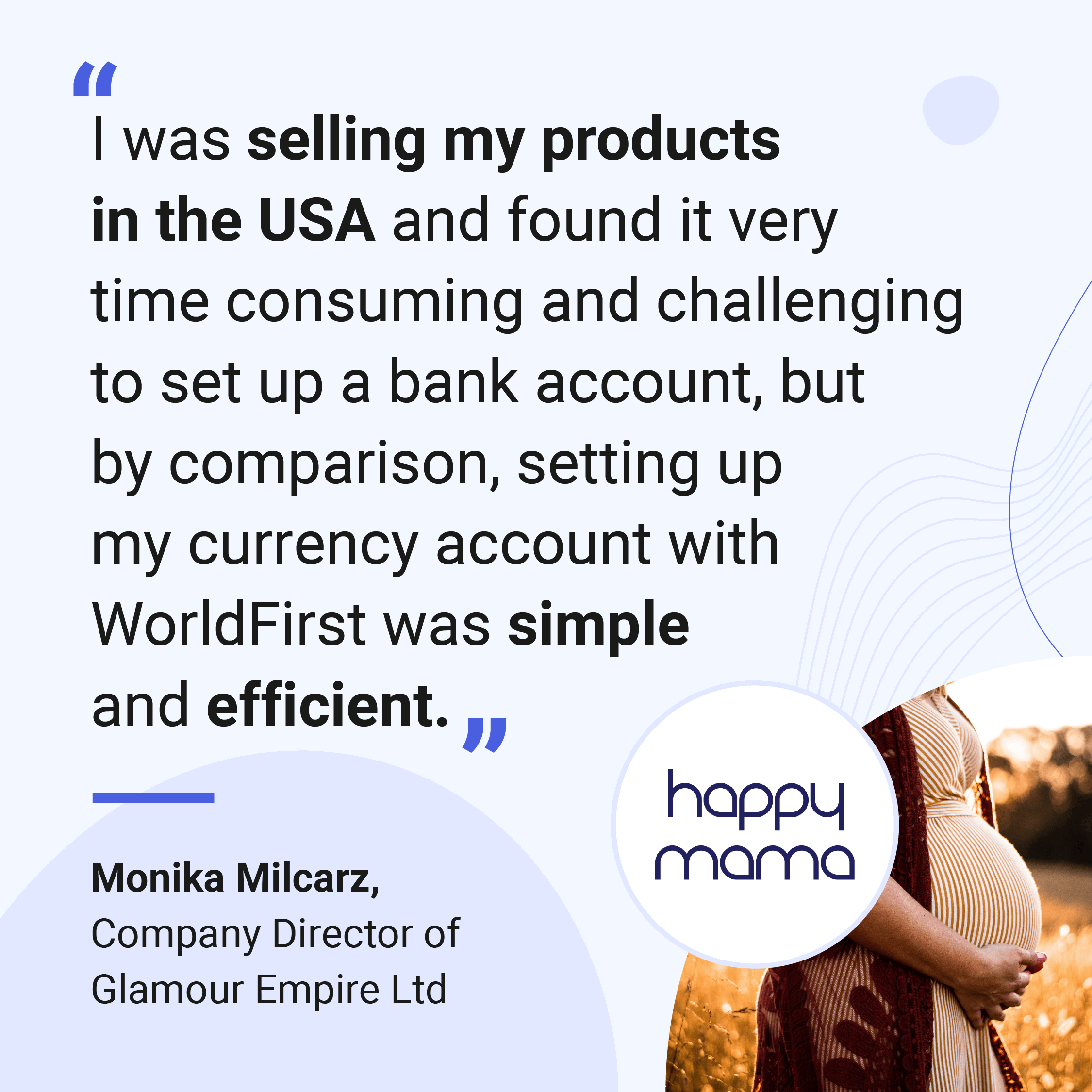Shopify is a leading e-commerce platform that allows small businesses to build custom websites with impactful visuals and accelerate their growth with innovative marketing, sales and operational tools. Whether you’re looking to improve your online presence or tackle new markets abroad, you may be left wondering, how does Shopify work as a seller?
Understanding the value of Shopify’s powerful e-commerce features is the first step. Read on to discover more about what Shopify can do for your small business and how Shopify and WorldFirst can work together to help you unlock global potential.
We’ll first outline what Shopify is before delving into how it works for sellers and the best practices for building your small business using the platform.
- What is Shopify?
- How does Shopify work as a seller?
What is Shopify?
Shopify specialises in providing cost-effective growth solutions for small businesses and has been very effective at delivering this service since its launch. As of the end of 2020, Shopify hosted nearly 200,000 independent stores across the world, offering a broad range of retail goods.
Data from 2021 showed that the leading product categories on the platform were clothing, home/garden furnishings and jewellery. Slightly less popular product categories included sports goods, art, electronics and motoring goods.
Being the first in a product category can be a highly valuable USP for businesses. So, even if your business isn’t included in those existing product categories, it’s important to remember that Shopify is a just platform; your business is ultimately what the customer sees. Launching a website on Shopify and using their marketing tools can help your business regardless.
How does Shopify work as a seller?
We previously mentioned that Shopify is both an e-commerce platform and a software provider - but how does this work for sellers? What do you need to do to build your business using Shopify? Follow the steps below to get started as a seller on Shopify.
Step 1: Build a website and perfect your brand
E-commerce businesses live and die by the quality of their website. On Shopify, you can choose from over 70 professionally designed themes and secure the right domain to fit your business. You can also access branding tools to bring your new store to life, including a logo generator and free stock photographs. Importantly, you’re not locked into Shopify’s system: you can edit, tweak or replace entire sections of your website to suit your tastes.
Whatever design you choose, Shopify’s website templates are programmed to work across devices, ensuring a consistent look and customer experience. Shopify sites also include robust security features to protect sensitive consumer and company data.
Shopify offers over 100 different payment gateways so you can merge your existing business’s payment architecture easily. However, Shopify charges a 2% fee if sellers use payment platforms other than their own (called Shopify Payments), so review whether switching could save you money.
Step 2: List your products and start selling
Now your website is up and running, you’ll need to fill it with your business’s products. Fortunately, Shopify doesn’t place any limits on the number of products you can list (even on their lowest pricing plan), allowing you to host an unlimited number of products and grow your business with whatever creative and strategic direction you’d like.
Shopify helps you manage nearly every aspect of your e-commerce business’s needs, including order fulfilment using their mobile app, customer refunds, automated abandoned cart emails and delivery rates for customers. Shopify is especially popular with dropshipping businesses, and it works seamlessly with apps like Ordoro, Inventory Source, and eCommHub.
If your business straddles the online and offline world, you can use Shopify’s POS tool to process card payments at your physical shop, pop-up stall or small business event.
Step 3: Optimising your Shopify store and expanding your business
Many e-commerce platform options exist for small businesses, but Shopify excels at providing growth solutions for sellers.
One of the biggest steps you can take to improve your store’s performance is to optimise your website for search engines like Google and Bing. This process helps ensure that your business appears in online search results so that customers can find your business. SEO (search engine optimisation) is a big topic and will be an ongoing challenge for your business, which is why Shopify has dedicated advice for small businesses available to help you get started.
In addition to this, Shopify integrates with advertising platforms like Google, social media sites like Instagram, Twitter, Facebook and more, helping you build an influential and robust online presence.
If you’re ever stuck for ideas, Shopify has powerful analytics tools available so you can make sure you’re always chasing the right commercial opportunities, and Shopify support is available 24/7 if you’re struggling with any element of building your business.
Read more about Shopify’s e-commerce features and solutions on their website and find ideas for your business in their blog.
Accept international currencies seamlessly
E-commerce businesses and marketing campaigns are borderless, meaning that small businesses can now sell to international consumers more effectively than ever. Don’t let issues with currency transfers stand in the way of your newfound success on Shopify. Avoid expensive transaction fees and fluctuating money markets by using WorldFirst and handle your money with confidence and ease.
WorldFirst has been a leading payment provider since 2004 and has transferred over £87 billion between customers and businesses. WorldFirst can offer your small business flexible solutions to move money across borders with ease.
What's more, WorldFirst offers fast transfer speeds so you can build better relationships with your suppliers and improve cash flow from your international revenues.
Open an account for free and take advantage of 28 available currencies. Visit us online or call 0207 801 1065 and start saving on your currency transfers today.

You might also like
Insights from WorldFirst cover the latest FX news, top accounting tips, strategies to mitigate risk and key industry trends. Choose a category below to find out more.
Businesses like yours trust WorldFirst
- Almost 1,000,000 businesses have sent $150B around the world with WorldFirst and its partner brands since 2004
- Your money is safeguarded with leading financial institutions
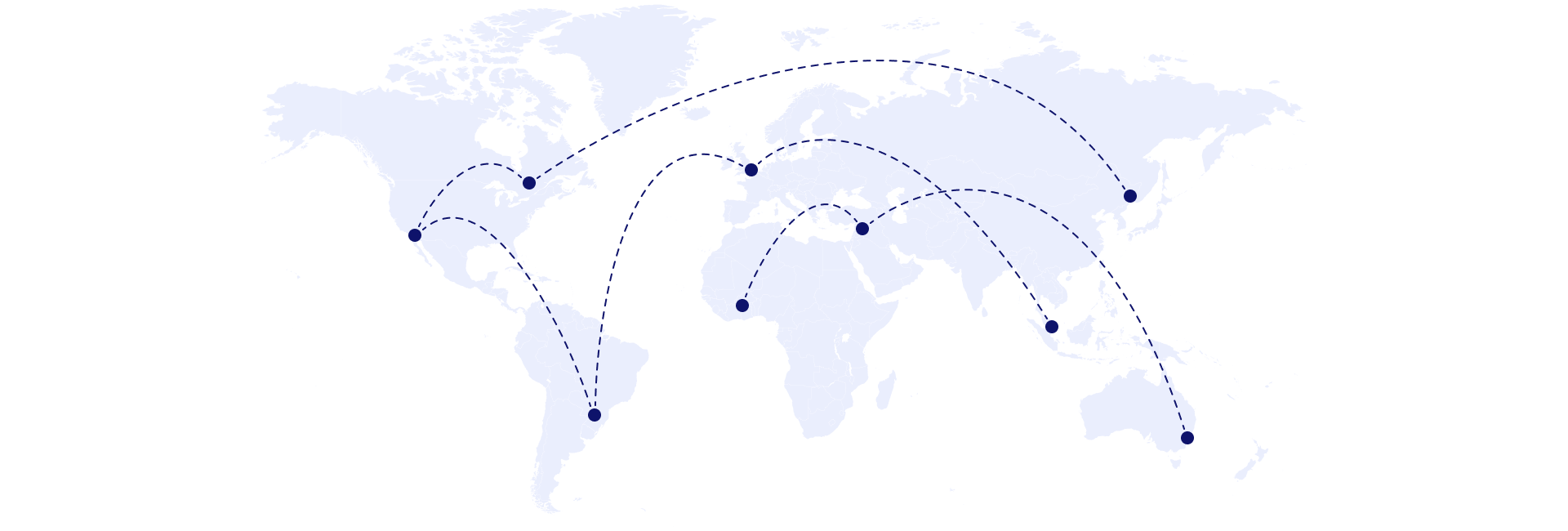
What our customers say about our services