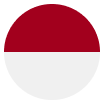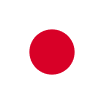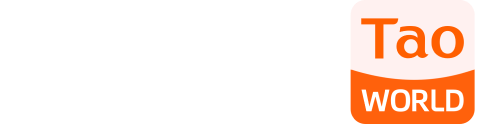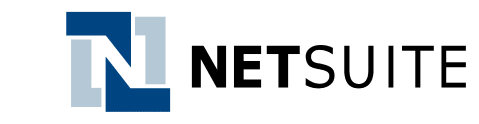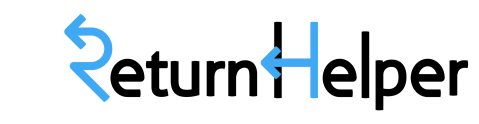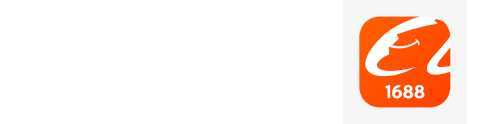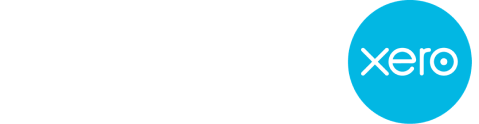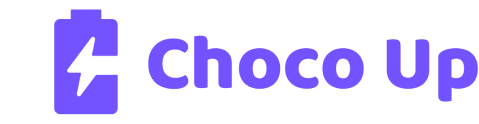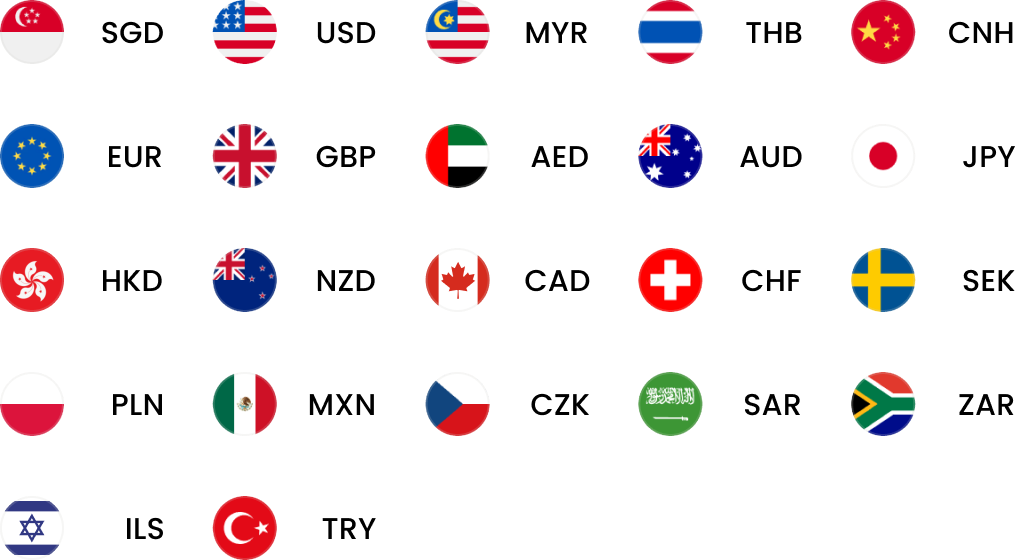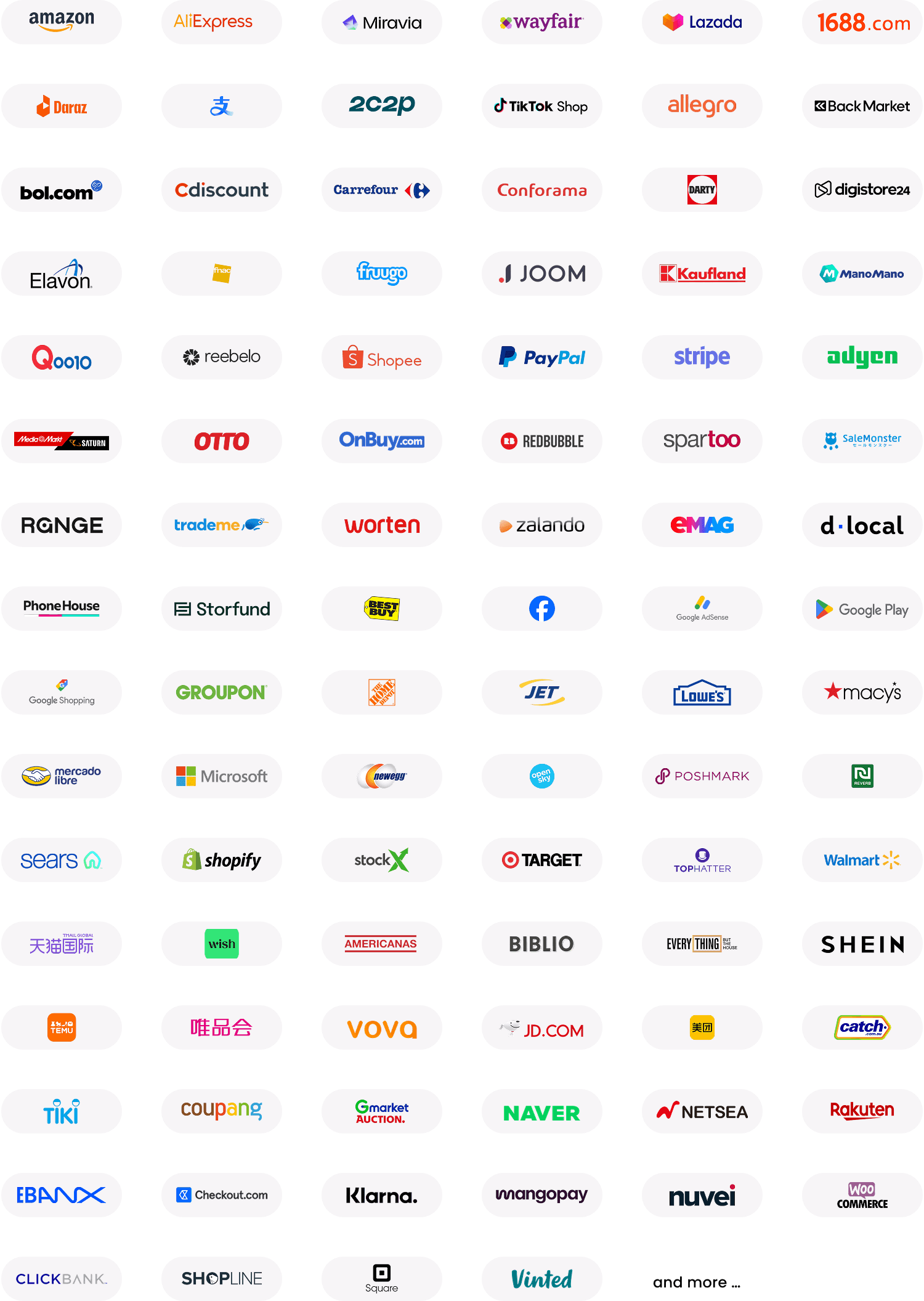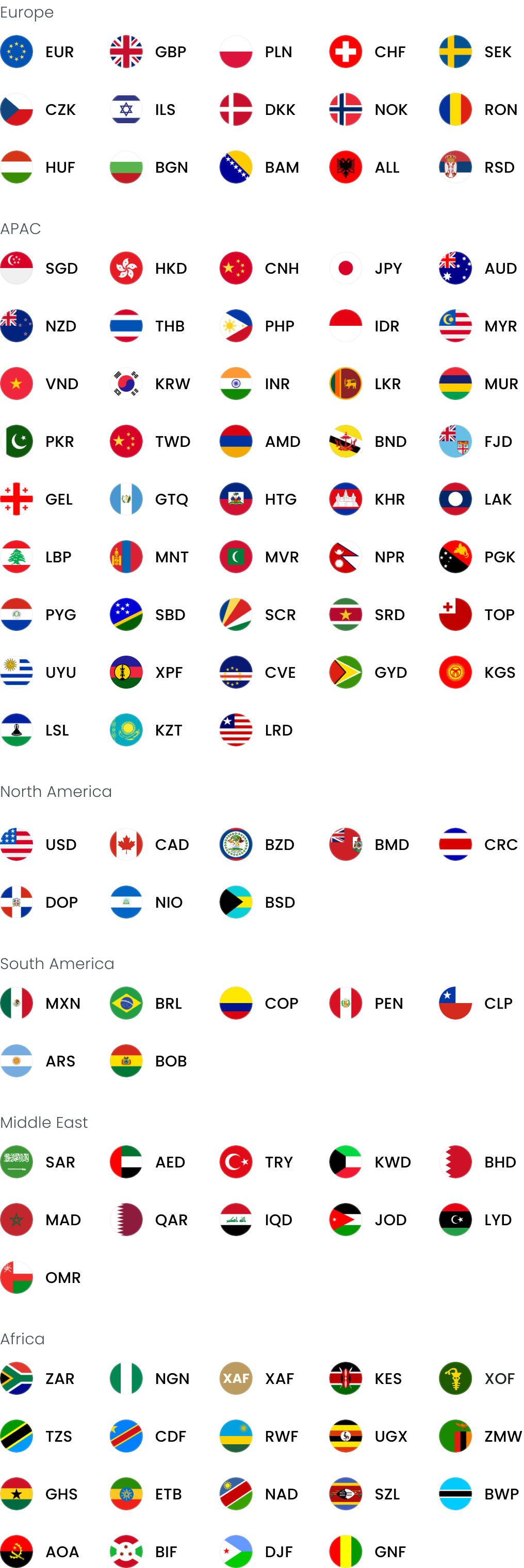You can top up your World Account with funds from your own bank account as well as credit or debit cards, enabling FX conversions and payouts abroad. Please note that the external bank account must have the same owner as the World Account.
*To avoid delays, you can first add your external bank account as an authorised payer, ensuring the incoming transfer is verified quickly.
Add an authorised payer
- On your World Account dashboard, go to “Collections”, and then click on the “Payers” tab
- Next, click on “Add a payer”

- Here, select “Own account“

- Enter the details of your external bank account. You’ll need to upload bank statements for WorldFirst to verify the ownership of the account
- Click “Submit“, we’ll notify you of the results in one business day. After your personal account is authorised, you can start making transfer of funds to WorldFirst from the account

Method 1 – Bank transfer top-up
- On your World Account dashboard, click “Top up” under “Shortcuts“

- Also, you can go to “Collections”, and then click on the “Top up” tab

- Next, enter the amount you want to add to your balance

- If you already have existing receiving accounts, select a currency you’d like to top-up into your World Account
- You’ll find the account details on the “Account details” page. Use these account details to make a bank fund transfers from your authorised bank account. Your account balance will be reflected in the corresponding currency once the transfer has been made successfully

Bank transfer supports 18 available currencies, and there is no payment limit. Processing time for local transfers is typically 0–1 business day, while cross-border transfers may take 0–3 business days, depending on the destination and banking channels involved.
Method 2 – Credit card & debit card top-ups
The credit card and debit card top-up options for users support USD and SGD currencies, offering a convenient way to fund your account instantly. Accepted card brands include Visa, Mastercard, Discover, Diners, and JCB, ensuring compatibility with a variety of global payment providers.
- On your World Account dashboard, click “Top up” under “Shortcuts“

- On the top-up page, enter the amount you want to add to your balance. Please note that the transaction limits range from a minimum of 3 to a maximum of 100,000 per transaction

- You can click “Change” to choose the card you want to use. Also, you can click “Add Debit Card” or “Add Credit Card” to add a new card to top-up


Notes:
- For the latest pricing details related to credit card and debit card top-ups, please refer to the WorldFirst portal. Pricing might vary based on the card type, currency, and transaction amount, so ensure you confirm all applicable fees before proceeding
- The processing times are real-time, typically completed within 1 minute. All credit card and debit card top-up transactions are classified under MCC 6540. This ensures that transactions are handled securely and efficiently