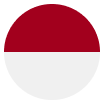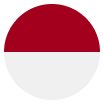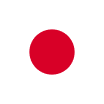Step 1:Login WorldFirst account

Step 2:Go to World Pay

Step 3:Bind TaoWorld account on WorldFirst platform

Step 4:Authorize account by providing details

Step 5:Account authorization confirmation

Step 6:Account binding successfully

Step 7:Bind sub-accounts in TaoWorld and set WorldFirst as a default payment method



Step 8:Complete the payment


Step 9:Review transaction statements on WorldFirst

Step 10:Inquiry into TaoWorld accounts bound by WorldFirst


Step 11:Bind more TaoWorld accounts