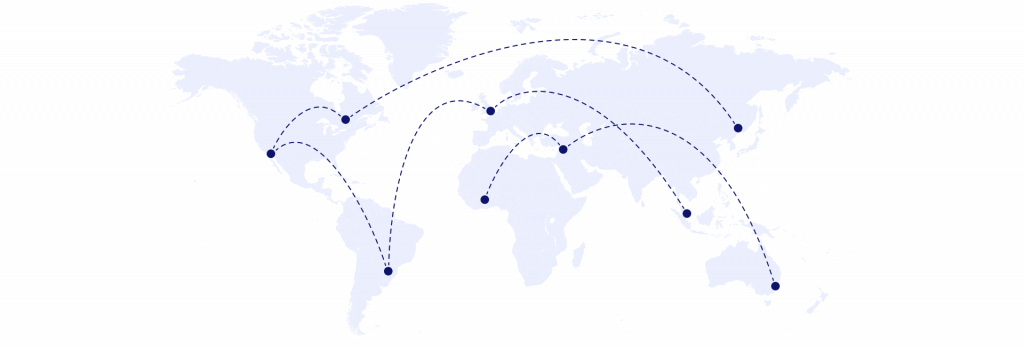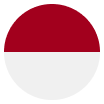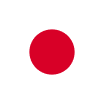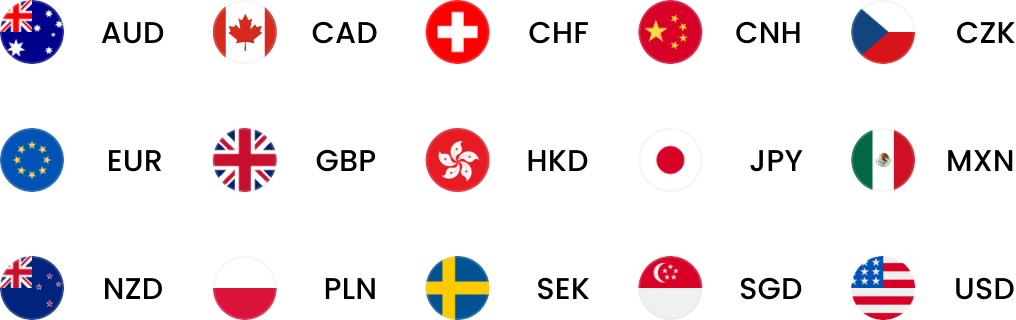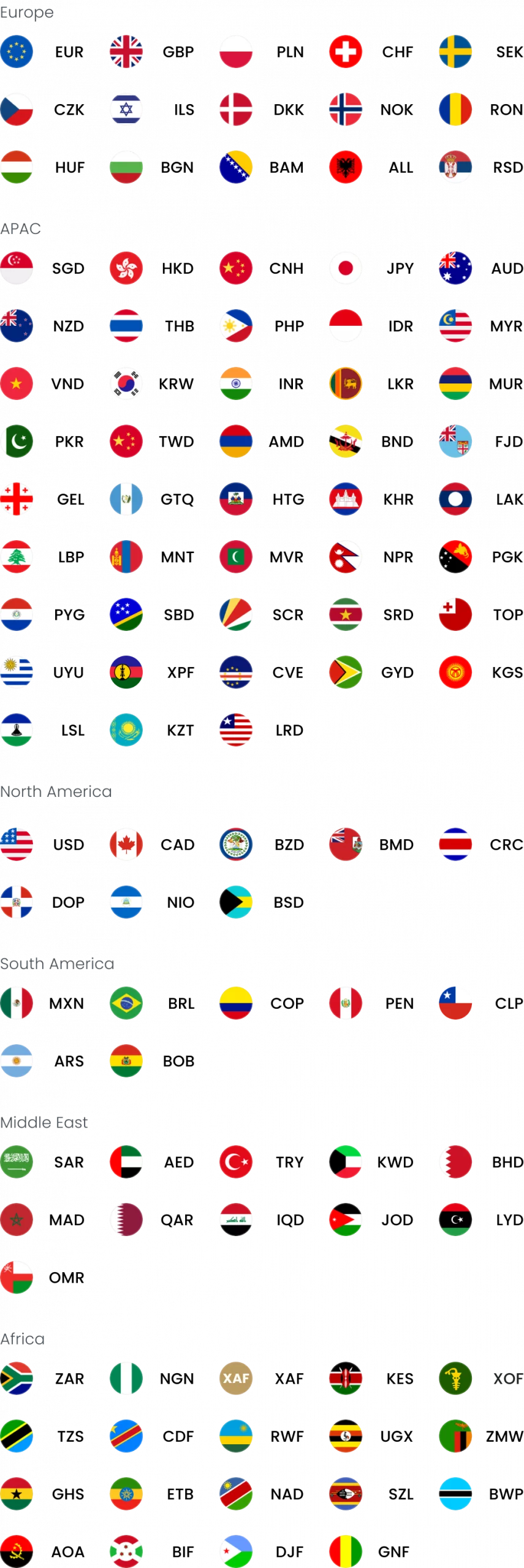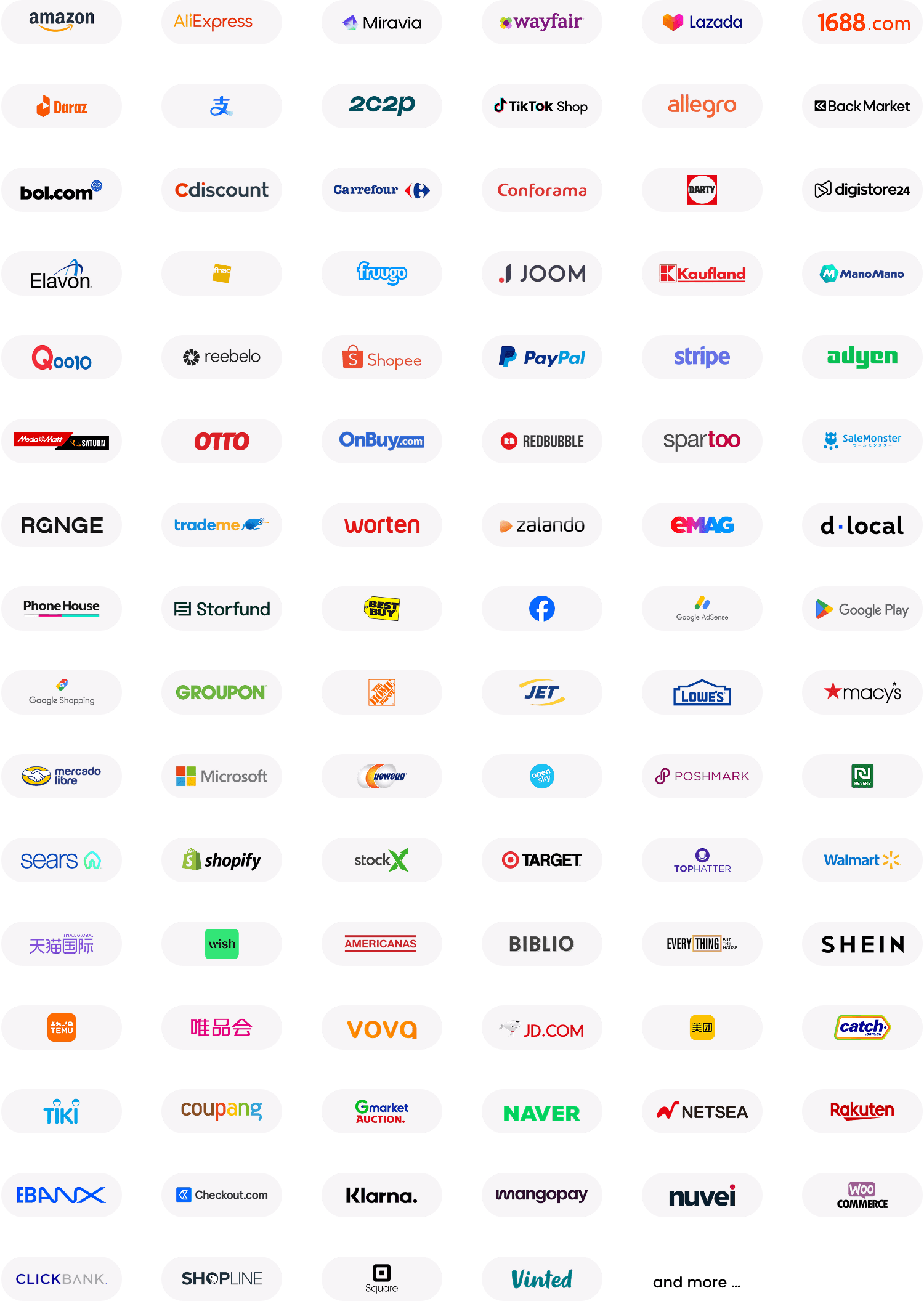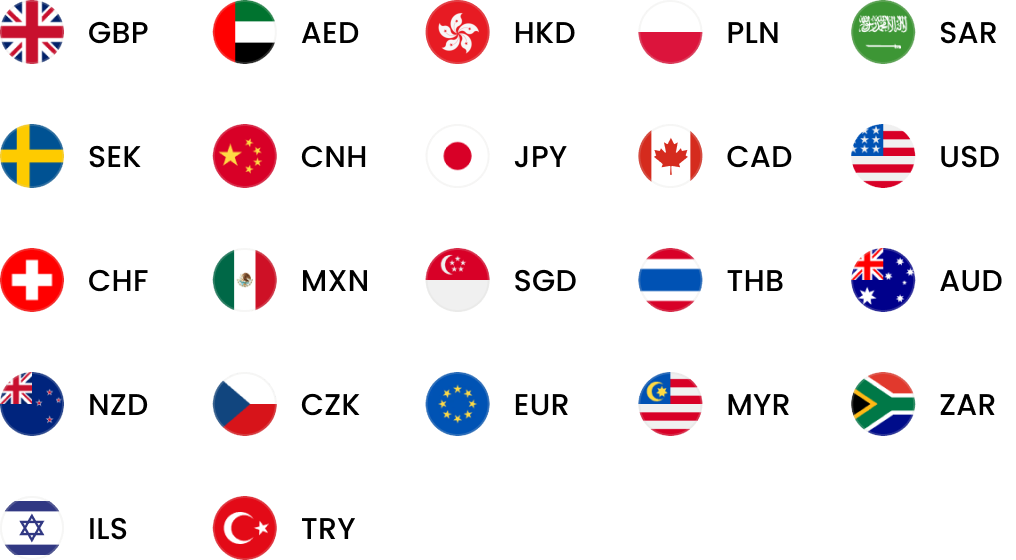How to start selling on Amazon UK
Last update: 16 May 2025

In countries like the United States and Germany, Amazon is not just a popular marketplace, it’s the dominant one. In the US, for instance, over 40% of all e-commerce sales happen on Amazon. In Germany, Amazon is the largest online store by more than double its closest competitor.
If you’re looking to expand internationally, selling on Amazon isn’t optional – it’s essential for reaching a wide audience. But it’s not always straightforward to understand the best way to sell on Amazon. You may be wondering:
- Should our company be managing product fulfilment or should we outsource?
- Should we sell directly to Amazon or build our own brand name?
- How do we select the best product?
We’ll be covering the answers to those questions in this article. Specifically, we’ll explore:
- The three main ways to sell on Amazon
- How to start selling with Amazon FBA
- Why open an account with WorldFirst?
Note: looking for an international bank account to make selling cross-border easier? Sign up for a free WorldFirst account.
The three main ways to sell on Amazon
Amazon’s massive marketplace is built to support a wide range of business models, making it accessible to both small business e-commerce startups and large-scale sellers.
If you’re considering launching on Amazon, there are three primary methods to get started. Here’s how each one works, starting with the most accessible:
1. Dropshipping: low-cost and fast to launch
Dropshipping is the easiest and most affordable way to start selling on Amazon and is ideal if you want to start quickly with minimal upfront investment.
With dropshipping, you don’t hold any inventory yourself. Instead, you list products on Amazon, and when a customer places an order, it’s sent directly to your supplier who handles fulfilment. You’re essentially selling and rebranding your supplier’s products under your own store.
Pros:
- Startup costs are low: you won’t have to buy or store inventory
- Location-independent: you can run the business from anywhere
- Fast setup: you can get started in a few days
Cons:
- Less control: you rely entirely on your supplier for stock, shipping times and quality
- Returns are your responsibility: even if the issues come from the supplier, you have to manage returns
- High competition: due to the lower start up costs, there’s a lot more competition
Amazon allows dropshipping, but only under strict rules. You must not:
- Purchase items from another retailer and have them shipped directly to customers (i.e., arbitrage)
- Include any third-party packaging, invoices, or branding in the order
- Outsource logistics or customer service to a third party (you should manage the customer experience)
You are expected to appear as the seller of record throughout the entire process. Amazon outlines these requirements in full here: Drop Shipping Policy
2. Private label, 3P selling: Build your own brand and sell on Amazon
The second selling method is private label, also known as third-party (3P) selling. This is where you take full ownership of the products you sell by branding and marketing them as your own. You’re the retailer, selling directly to customers on Amazon.
In this model, you have two main fulfilment options:
- Fulfilment by Amazon (FBA): Amazon stores, packs, and ships your products
- Fulfilment by Merchant (FBM): you or a trusted third party handles the logistics
Pros:
- Control over your brand: you get to set pricing, design and listings
- Opportunity across multiple marketplaces: you can sell the same products across other marketplaces like eBay or Etsy
- More flexibility: you can control the amount of stock to hold and when to replenish
Cons:
- Higher costs: you’ll need to invest in inventory, packaging and logistics
- Amazon fees: you’ll have to pay selling fees, referral fees and potential storage and fulfilment fees
If you’re ready to invest in your brand and want more long-term scalability, private label is a good approach. Many successful Amazon businesses are built using this model. We go into more detail below on how to get started with an Amazon business.
3. Wholesale (1P selling): Amazon handles all the selling
The third option is wholesale, also known as first-party (1P) selling. In this model, your company acts as the manufacturer or brand owner and sells products directly to Amazon. Amazon then resells your products under its own name, manages the listings, sets the prices, and handles all customer-facing operations.
Once Amazon buys your products in bulk, your role ends at the point of sale. This means you’re not involved in the selling process beyond supplying the goods.
Pros:
- Sell bulk orders: Amazon buys products from you in bulk
- No customer service or listings: Amazon manages all customer service
Cons:
- Lower margins: Since Amazon buys at wholesale prices, profit per unit is lower
- Less control: Amazon controls pricing, branding and listings
- More restrictions: You may not be able to sell those products on other platforms
Each of these three approaches – dropshipping, private label (3P), and wholesale (1P) – suits different types of businesses:
- Dropshipping is ideal for low-capital, low-risk testing
- Private label offers greater brand control and long-term scalability
- Wholesale is best for manufacturers looking to move volume without managing the retail side
However, the most popular path for businesses is Fulfilment by Amazon (FBA). Many Amazon sellers use FBA to scale their business, thanks to its convenience, customer trust, and logistical efficiency.
How to start selling with Amazon FBA
Amazon FBA is Amazon’s logistics service that handles storage, packing, shipping and even customer service on your behalf. It’s one of the most powerful tools available to e-commerce sellers, especially those looking to scale quickly without managing warehousing or fulfilment centres themselves.
Here’s how it works:
- You ship your inventory to Amazon’s fulfilment centres
- Amazon stores your products until they sell
- Once an order comes in, Amazon picks, packs and ships the item to the customer
- They’ll also handle returns and post-sale customer support.
That means you can focus on growing your business – sourcing products, refining listings and marketing – while Amazon takes care of the rest.
Here’s a step-by-step guide to selling on Amazon with FBA:
Step 1: Choose a product
Success with Amazon starts with choosing the right product. Whether you’re launching your first item or expanding your catalogue, this step is the foundation of your FBA business.
If you don’t already have a product in mind, begin with some market research using these free tools:
- Amazon Best Sellers: see what’s trending across categories
- Google Trends: gauge long-term demand and seasonal spikes
- Amazon search bar autocomplete: get insight into what people are actively searching for
- Review mining: read customer reviews on competitors’ products to identify pain points and opportunities for improvement
When choosing what to sell, you want to keep in mind healthy profit margins, proven demand, niches that are not saturated and a product category that’s at low risk of restrictions (e.g. supplements and cosmetics have tighter regulation and approval requirements).
Certain product categories consistently perform well on Amazon FBA due to steady demand and lower return rates. Those include:
- Home and kitchen
- Clothing, shoes and accessories
- Toys and games
- Office products and supplies
- Health and personal care
- Open 20+ local currency accounts and get paid like a local
- Pay suppliers, partners and staff worldwide in 100+ currencies
- Collect payments for free from 130+ marketplaces and payment gateways, including Amazon, Etsy, PayPal and Shopify
- Save with competitive exchange rates on currency conversions and transfers
- Lock in exchange rates for up to 24 months for cash flow certainty
Step 2: Find suppliers
Once you’ve identified the product you want to sell, the next step is sourcing – i.e. finding a supplier who can produce and deliver your product at the right quality, price and timeline.
There are three main ways to source products for Amazon FBA:
Via online marketplaces (e.g., Alibaba, AliExpress)
Platforms like Alibaba, AliExpress and 1688.com give you access to thousands of manufacturers and wholesalers, particularly in China. Many of these suppliers are already familiar with Amazon FBA requirements such as product labeling and packaging for Amazon warehouses.
Via sourcing agents
A sourcing agent is a local expert (usually based in China or other manufacturing hubs) who can help you find vetted suppliers, negotiate pricing and manage quality control. They’re especially useful if your product requires customisation, you want to ensure quality or need help navigating language or cultural barriers.
Via direct outreach
If you’ve identified a specific manufacturer (e.g., from trade shows or directories), you can reach out to them directly to start negotiations. This approach gives you more control, but also requires more due diligence on your part.
Once you’ve shortlisted potential suppliers, it’s essential to evaluate them carefully before committing to a bulk order. Start by requesting product samples from each supplier to assess quality, materials and craftsmanship. This also gives you a chance to evaluate their packaging options and confirm whether they can meet Amazon’s FBA requirements.
During this process, negotiate pricing, minimum order quantities (MOQs) and lead times to ensure the supplier can meet your expectations on both cost and delivery. Pay close attention to how responsive and professional their communication is; consistent, timely replies are a strong indicator of a reliable partner. Finally, confirm that they have experience working with Amazon sellers, as familiarity with FBA logistics will make the sourcing and shipping process much smoother.
Step 3: Create an Amazon Seller account
With your product and supplier ready, it’s time to officially start selling. The first step is to set up your Seller business account through Amazon Seller Central, Amazon’s platform for managing your store, products and sales.
During the registration process, you’ll need to provide a few key details, including your personal identification, business information and banking details to receive payments. Make sure all documents are accurate and up to date, as Amazon may request additional verification during the account approval process.
You’ll also need to choose between two selling plans:
- Individual Plan: Best for sellers who expect to sell fewer than 40 items per month
- Professional Plan: Ideal if you plan to sell more than 40 items per month or want access to features like bulk listing tools, advanced analytics and eligibility for Buy Box placement
Most FBA sellers choose the Professional plan from the start to unlock full selling capabilities, and it also offers features that can help new sellers grow faster.
Once your account is approved and verified, you’ll be able to create your first product listing and begin preparing inventory for shipment to Amazon’s fulfilment network.
Step 4: Open an international currency account
If you plan to sell on multiple Amazon marketplaces, such as Amazon UK, Amazon US or Amazon Italy, you’ll need to add bank account details that are local to each country. Amazon requires these local details to process payouts in the respective currencies.
Traditionally, this would mean setting up a legal entity and opening a physical bank account in each country, a process that can be time-consuming, costly and complex.
Instead, a much faster and more efficient solution is to open an international account designed for global e-commerce sellers. With these digital accounts, you can create local receiving accounts in minutes, without the need for a local entity or physical presence.
One such provider is WorldFirst, a global payment platform built specifically for international sellers. With a World Account, you can open and manage over 20 currency accounts including USD, GBP, EUR and more all from a single dashboard. This gives you the flexibility to receive Amazon payouts in the local currency of each marketplace and convert funds when it’s most cost-effective.
Another major advantage is that WorldFirst offers CNH (Chinese Yuan Offshore) accounts, which make it easier to pay Chinese suppliers directly, without going through high-fee international wire transfers. This not only saves you on foreign exchange and banking fees, but also gives you better leverage when negotiating with manufacturers.
Step 5: List your products
Once your FBA account is set up and your inventory is on its way, it’s time to create your product listings. This is where you build the storefront that customers will interact with, so it’s worth getting it right.
There are two primary ways to list products on Amazon:
- Match an existing listing: If the product already exists on Amazon, you can list against that ASIN (Amazon Standard Identification Number – a unique 10 digit alphanumeric code assigned to each product sold on the platform) by simply adding your own details, such as stock quantity, pricing and shipping settings. This is the fastest option and is commonly used for wholesale or generic products.
- Create a new listing from scratch: For private label or unique products, you’ll need to upload all content manually, including title, product description, images and keywords.
The method you use may also depend on your Amazon subscription. With an Individual Seller account, you can only list one product at a time, whereas with a Professional Seller account, you can use Amazon’s bulk upload tools to list multiple products at once.
Step 6: Start selling and marketing
With your Amazon FBA account active, listings live and inventory in place, your products are now ready to start generating sales.
One of the biggest advantages of Fulfilment by Amazon is that your products are automatically eligible for Prime shipping and benefit from Amazon’s built-in customer base, increasing your visibility right from the start. You’ll also gain access to Amazon’s analytics tools, where you can track sales performance, inventory levels and customer behavior to make data-driven decisions.
However, while Amazon provides a powerful launchpad, long-term success comes from actively marketing your products and building a brand that customers trust. That means driving traffic from outside Amazon, building an audience and creating brand recognition beyond a single listing.
Here are a few essential marketing channels to explore:
- Amazon advertising: Boost visibility and reach new customers within Amazon search results
- Google Ads: Drive traffic to your Amazon listings via Google paid ads
- Social media marketing: Promote your product through social media platforms like Instagram, TikTok and Facebook
- Search Engine Optimisation (SEO): Optimise your website content to drive organic traffic to your e-commerce shop
Why open an account with WorldFirst?
The World Account is WorldFirst’s multi-currency account built specifically for e-commerce and digital-first businesses looking to scale internationally. It removes the friction of cross-border selling by giving you the ability to receive, manage and convert payments across markets, all from a single platform.
Since 2004, over 300,000 Amazon sellers have trusted WorldFirst to handle their international payments, with more than $300 billion transferred through WorldFirst and its partner brands.
Here are a few reasons why Amazon businesses pick WorldFirst:
Use a multi-currency account that saves money on fees, enables virtual accounts with local details and offers transparent pricing
Traditional bank accounts weren’t built for international e-commerce. They often come with hidden FX markups, high cross-border transfer fees and limited support for creating local receiving accounts.
WorldFirst solves these problems for global sellers.
With a WorldFirst account, you can:
- Send payments in over 100 currencies at highly competitive exchange rates
- Open 20+ local currency accounts, including USD, GBP, EUR, AUD and more, all without needing to set up a local entity
- Receive payments from marketplaces for free
- Make FX-free payments in 15 major currencies with the World Card, helping you pay suppliers and partners without extra charges
- Build stronger relationships with suppliers by making same-day and next-day payments using local bank account details
And unlike traditional banks, our pricing is fully transparent, so you’ll always know exactly what you’re paying for each transaction, with no surprise fees.
You can view a full list of our pricing here: WorldFirst UK Pricing
Receive revenue from Amazon within one working day
As an e-commerce business operating on tight margins, cash flow is everything. The sooner you receive your revenue, the faster you can reinvest it, whether that’s securing inventory, running ad campaigns or negotiating better terms with suppliers.
With WorldFirst’s Amazon Seller Payment Solution, you can receive your Amazon payouts within the same day or next day, instead of waiting several days for standard bank transfers to clear.
WorldFirst is a certified participant in Amazon’s Payment Service Provider Program (PSPP), which means it meets Amazon’s strict standards for secure and reliable fund transfers. As a result, you get faster access to your earnings without compromising on compliance or security.
Manage your expenses with up to 20 virtual cards
Running an international e-commerce business means juggling payments across multiple suppliers, currencies and marketplaces. That complexity can make it difficult to track spending accurately and keep profit margins in check.
WorldFirst’s virtual cards are designed to simplify this process. You can apply for up to 20 virtual cards and allocate cards for specific suppliers, advertising channels (like Facebook or Google Ads), currencies or even departments, helping you keep expenses organised.
You can also set individual spending limits, track transactions in real time and reduce the risk of overspending or fraud.
Here’s what you get with the World Card:
- Up to 20 virtual cards: Quickly create virtual cards and allocate to specific merchants, countries or currencies
- Custom spending controls: Set limits per card to keep budgets tight and predictable
- Earn cashback: Earn up to 1.2% cashback on all transactions
With WorldFirst’s virtual cards, you gain a clearer picture of where your money is going, making it easier to protect your margins and scale with confidence.

Grow your e-commerce business with Amazon and WorldFirst
As the world’s largest online marketplace with industry-leading logistics and access to millions of customers, Amazon offers unmatched reach for your e-commerce company. When combined with Fulfilment by Amazon (FBA), it gives you the ability to streamline your e-commerce operations, offer fast delivery and focus more on growing your brand than handling logistics.
But building a successful e-commerce business also means having the right financial infrastructure in place. WorldFirst gives you the tools to operate globally while staying in control of your margins. From saving money on foreign exchange fees to receiving faster payouts and managing international supplier payments more efficiently, WorldFirst is designed to support your business behind the scenes.
With Amazon and WorldFirst working together, you can confidently expand into new markets, maintain financial clarity and build a business that’s truly ready for global growth.

WorldFirst articles cover strategies to mitigate risk, the latest FX insights, steps towards global expansion and key industry trends. Choose a category, product or service below to find out more.
- Almost 1,500,000 businesses have sent US$500B+ around the world with WorldFirst and its partner brands since 2004
- Your money is safeguarded with leading financial institutions