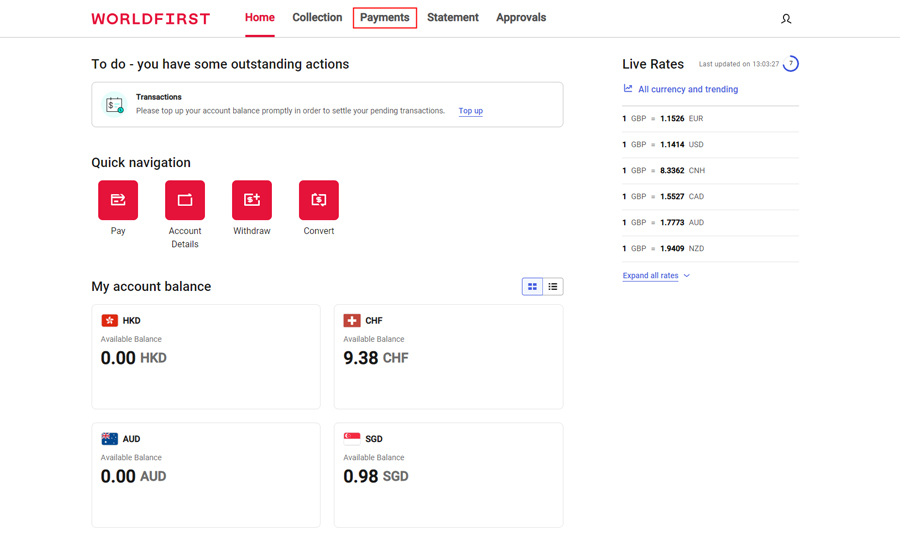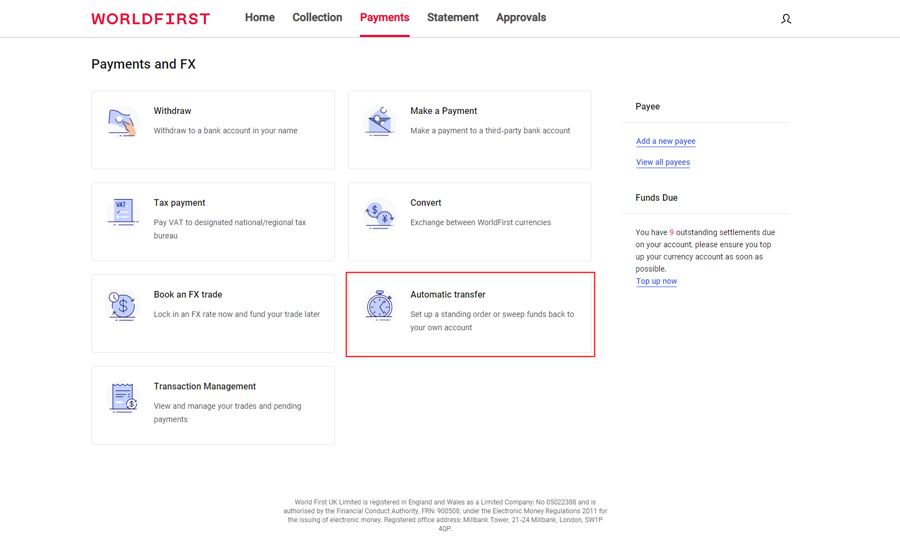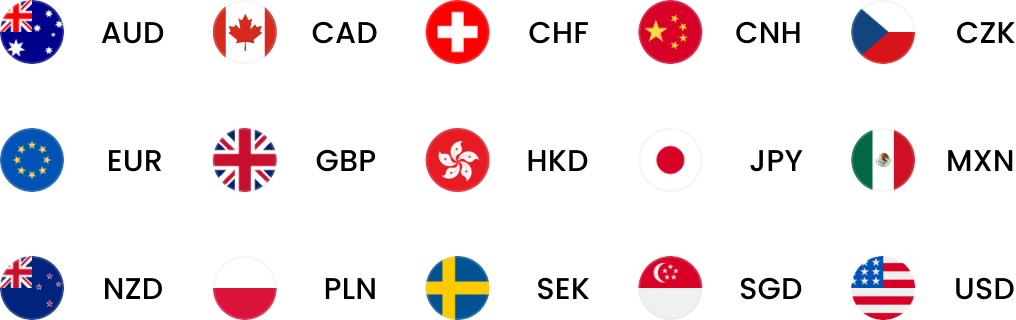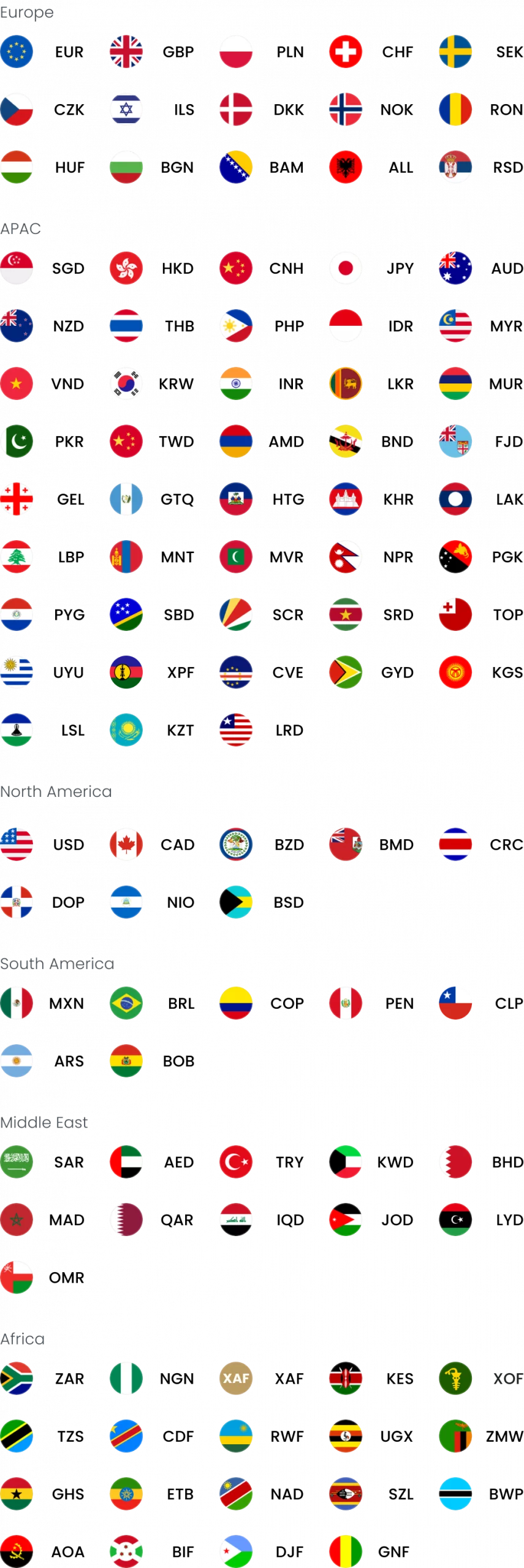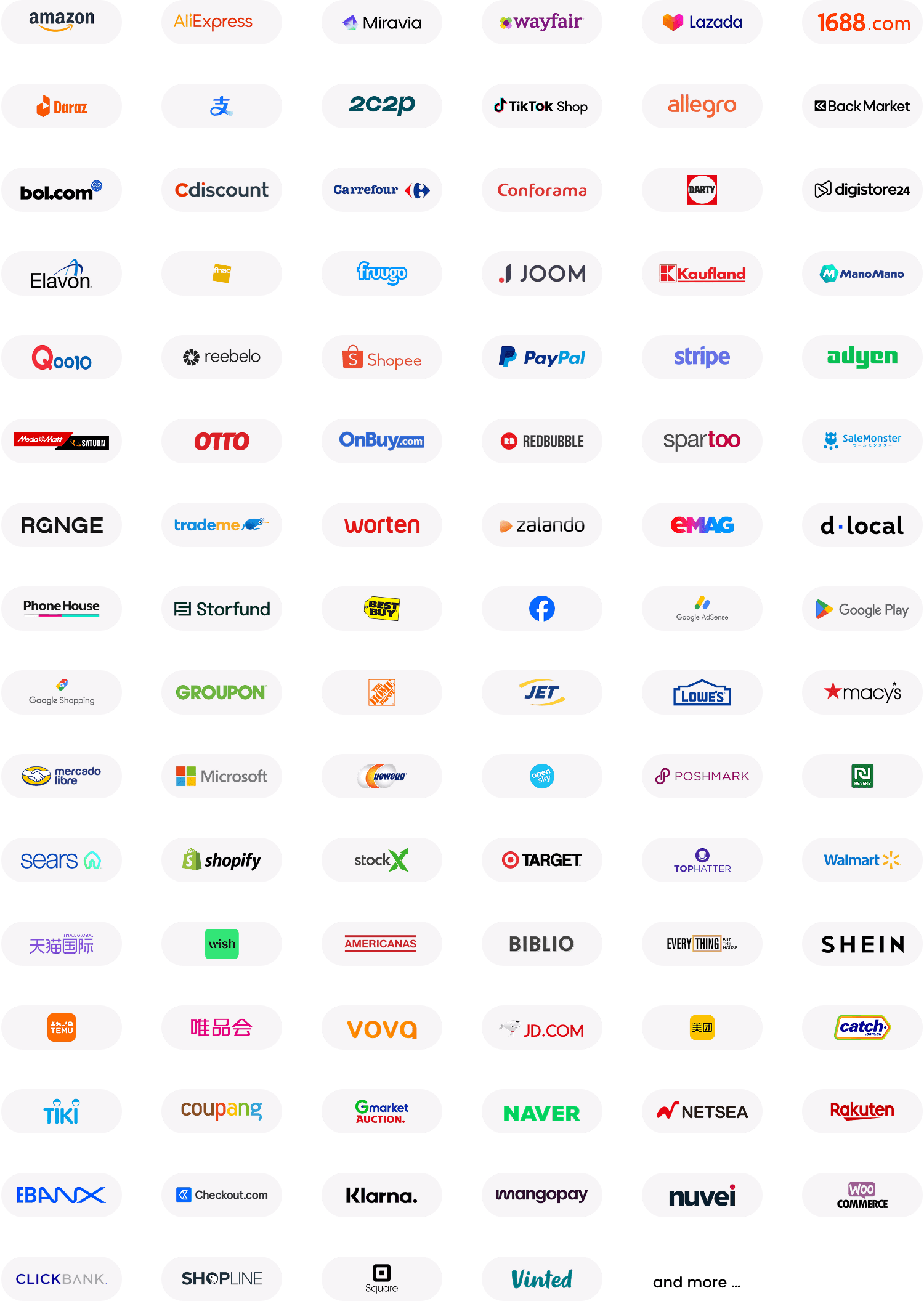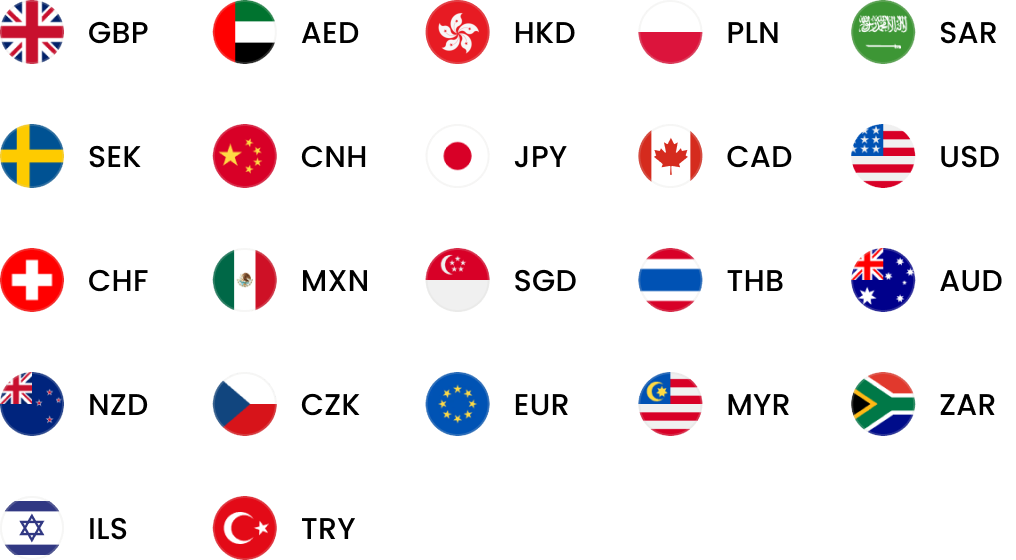FX fees at just 0.3% for new customers.
Make same-day payments to your Chinese suppliers now
Refer & Earn up to £355 each

World Account >
Multi-currency accounts, competitive FX, and global transfers — Everything you need to pay and get paid internationally

Smart enterprise solution
The unified global financial stack for smart enterprises.
What we offer
API integration
Checkout
Account
Spend
AI FX
Real-time treasury
Embedded finance
Who we serve
Marketplaces
Travel platforms
Workforce platforms
Social media
SaaS
Pricing
Enterprise pricing
Resources
API doc
Case studies

Who We Are >
Named a Top Global Fintech Company by CNBC & Statista, we’ve supported 1.5M+ businesses since 2004.
About WorldFirst
Resources
More brands of Ant International
Europe

United Kingdom
English

Nederland
Nederlands

Türkiye
Türkiye

Deutschland
Deutsch
English

France
Français

Europe
English
Asia

Singapore
English
대한민국
한국어
English

Thailand
ภาษาไทย
English
South Asia

中国
简体中文
繁体中文
English

Việt Nam
Tiếng Việt
English
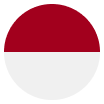
Indonesia
English
English
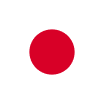
日本
日本語
English

Malaysia
English

Philippines
English
English
Oceania

Australia
English

New Zealand
English
Americas

México
Español

United States
This country is supported by WorldFirst affiliates, Zyla

América Latina
Africa
Africa