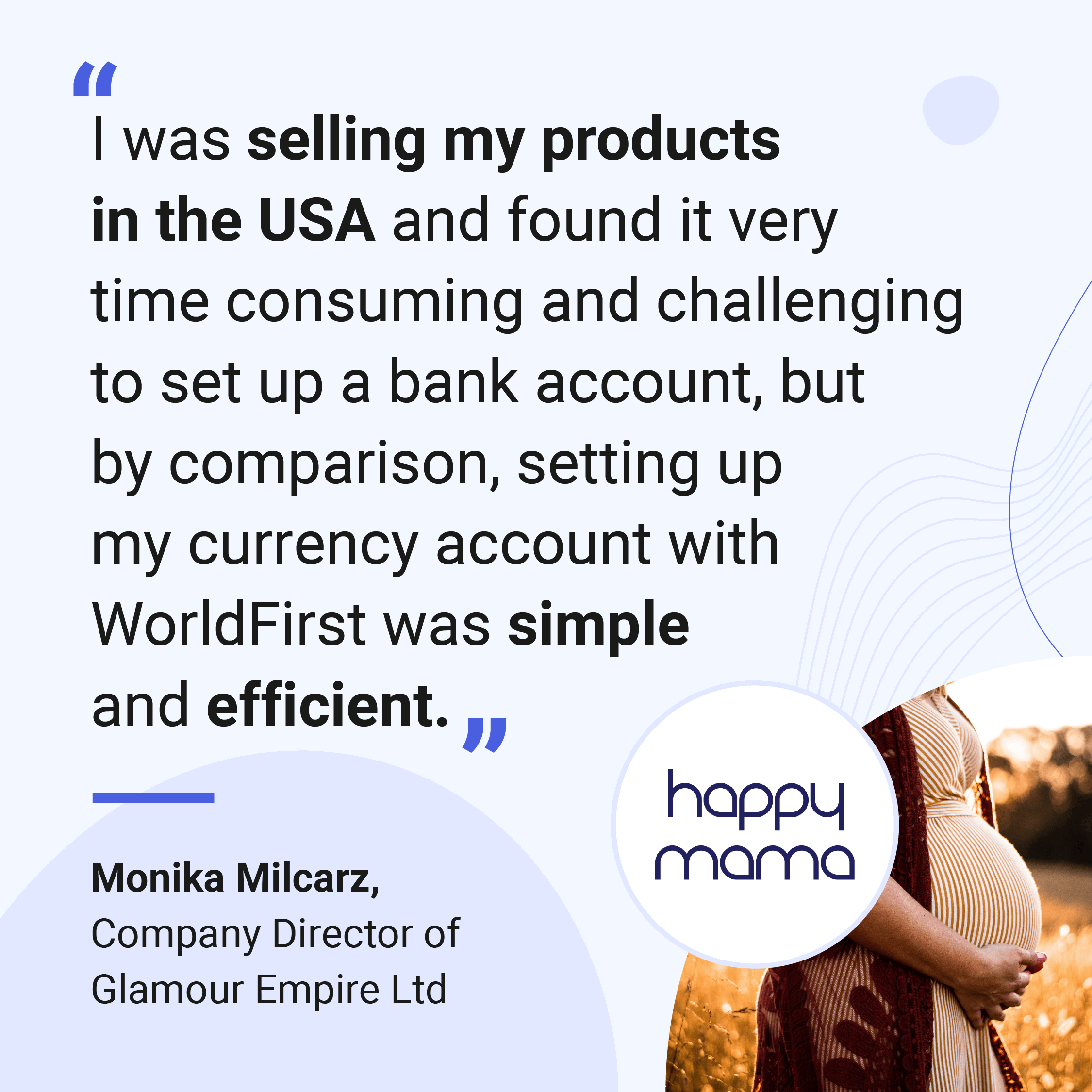As such a behemoth of a platform, Amazon is often targeted by fraudsters. According to Amazon’s 2021 brand protection report, they blocked more than 10 billion suspected bad listings and stopped the creation of 6 million suspect accounts in 2020.
Amazon has developed machine learning tools to analyse hundreds of unique data points and detect potential fraud. But these machines aren’t foolproof and occasionally flag an issue that suspends a genuine account. For example, if you’ve just moved warehouses, updating your Amazon Seller Central account with your new address could alert Amazon’s bots. Your listings are then suspended while a human at Amazon reviews this change, which can last anywhere from several hours to several days, costing you lost sales in the process.
Why does Amazon suspend accounts?
Amazon stops millions of fraudsters creating suspect accounts and is working to protect sellers from serious crime. Over the past few years some sellers have found their hard-earned sales proceeds siphoned off to a bank account they don't recognise or their login or contact details gradually changed, so that any Amazon notifications regarding updated financial information (such as bank account details) never reach the intended recipient.
In response to the increased prevalence and sophistication of these "hacks", Amazon has implemented a more draconian response to any account changes to protect buyers (and sellers) whereby a seller’s listings are temporarily removed until a human being reviews the change.
How to mitigate the impact of changes and suspensions
You can do a few things to give yourself the best chance of making it through Amazon security checks or verification relatively unscathed:
Step 1: If you have an account manager or point of contact at Amazon, use them.
Contact your account manager via your Amazon Seller Central-registered phone number or email address before making any changes. Notify them that you intend to change details on your seller account, whether it’s your company name, address, contact details, bank information or a combination of the above in advance. It may not stop your listings being suspended altogether but it gives you a better chance of someone internally at Amazon reviewing notes on your account and concluding that it is a genuine change rather than the actions of a rogue hacker.
Get paid like a local
- Open up to 15 local currency accounts, with local sort codes, account numbers and IBANs
- Receive international payments from 130+ marketplaces, overseas buyers and payment processing gateways
- Be up and trading in GBP, USD, CAD, AUD, CNH, EUR, HKD, JPY, NZD and SGD in a few minutes
- Add extra multi-currency accounts in CHF, PLN, SEK and AED
- Transfer funds into your bank account or use them to make domestic or international payments
Step 2: Get proof before making any changes
You could probably file this under "common sense" but make sure you have supporting documentation to hand prior to altering any information on Amazon Seller Central. Although you may feel you're simply being proactive by updating your Seller Central account with your new address before the change is official, or amending your bank information before you’ve received proof of bank account ownership, such as a bank statement for example, in reality you’ll end up spending longer offline waiting to obtain such documents to provide to Amazon.
Companies like WorldFirst offering an Amazon-compatible currency account can provide a same-day bank account ownership document upon request, so you can provide all of the required documents in a timely manner and make the Amazon Verification Team’s life as straightforward as possible. At WorldFirst you can even generate an account verification letter directly from your account dashboard. Just make sure that all of the contact details that your bank account ownership document displays match up with your seller account details before you submit anything.
Step 3: Choose your timing (and location) carefully
Before online sellers update any Amazon Seller account details, it's important to think about the possible implications of your listings disappearing for 24 hours. If it's just before a period that you are expecting to be especially busy for customer orders, it may be best to delay any changes. Likewise, if you change account details just before the weekend, the likelihood of having your changes reviewed and approved within 24 hours diminishes. That's not to say don't change any details, just be mindful of when you do.
IP addresses and geolocation metadata can also trigger investigations from Amazon’s side, so always think about where you're logging in to Amazon from and on what device. If a fellow Amazon seller offers to let you borrow their phone or laptop for you to check your Amazon account’s sales performance, it will probably be bad news for you both as Amazon may then assume that your accounts are related based on IP and/or device details and suspend both storefronts.
Finally, all online sellers deserve a holiday but if you’re managing your business from a sun lounger on a beach in Mauritius instead of your stated place of business, don't be surprised if Amazon mistakes your login as a hacking attempt and preemptively suspends your account. It may seem heavy-handed and it might not feel like it at the time but they're trying to protect you by ensuring you have sales proceeds left in your bank account to return home to.

You might also like
WorldFirst articles cover strategies to mitigate risk, the latest FX insights, steps towards global expansion and key industry trends. Choose a category, product or service below to find out more.
Businesses like yours trust WorldFirst
- Almost 1,000,000 businesses have sent $150B around the world with WorldFirst and its partner brands since 2004
- Your money is safeguarded with leading financial institutions
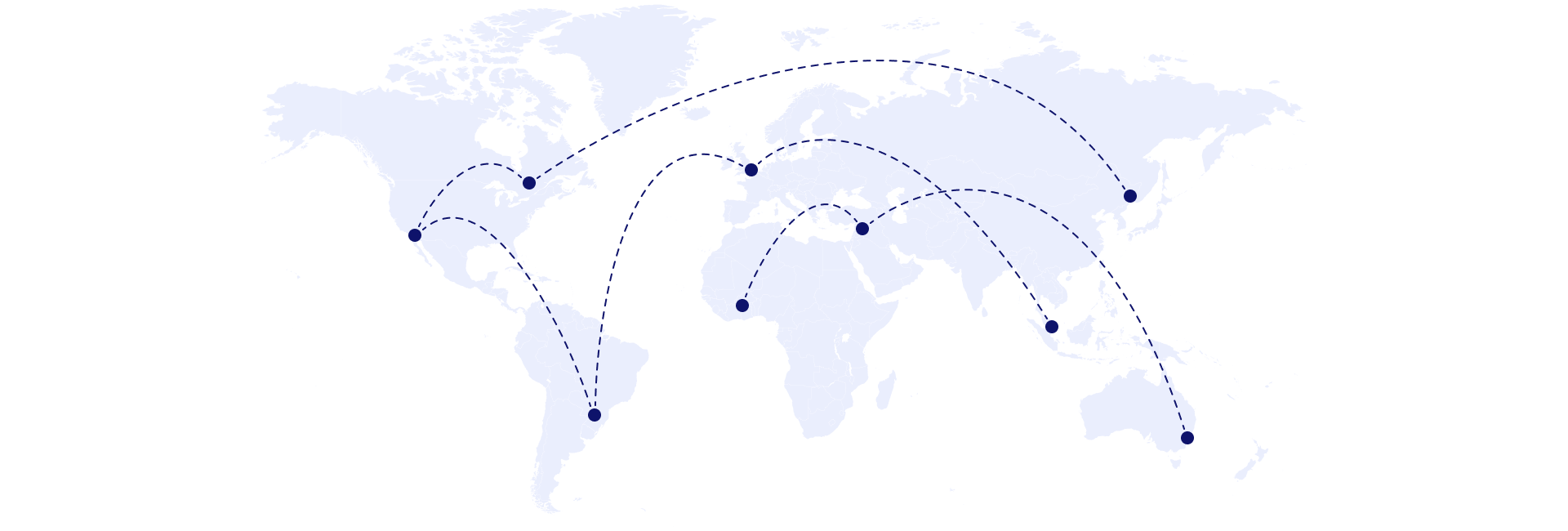
What our customers say about our services