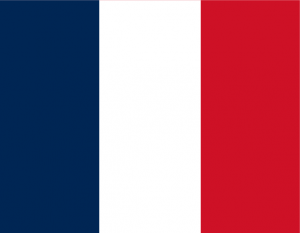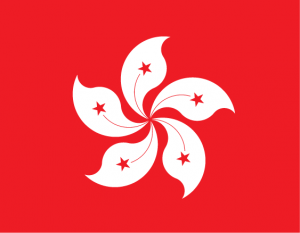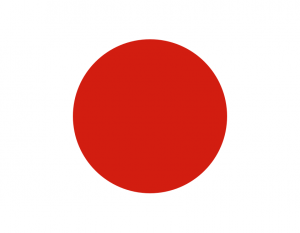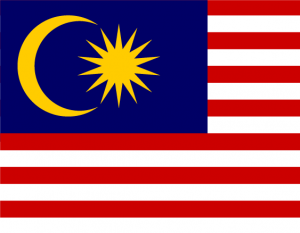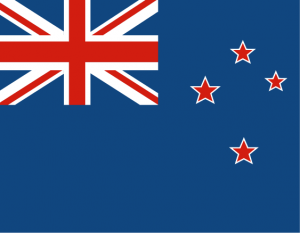Home > Help and Support > International Payments and Collection FAQs
Frequently asked questions
General questions
Do you charge fees for payments or wire transfers?
Business Account (also known as International Payments Account)
A SGD10 fee will be charged per transaction.
World Account (also known as International Collections Account)
There are no fees for online sellers transferring marketplace funds to collection accounts but a small fee will be charged for outward transfers from your collection account. Contact us to find out more.
How much can I transact with WorldFirst?
There is no minimum or maximum transaction amount. You’ll however get more savings with larger transaction amounts.
What if I am unhappy with the service I receive from WorldFirst?
If you’re unhappy with any aspect of your transaction with us, please contact your relationship manager. We appreciate all feedback, both positive and negative, as it helps us tailor our services to your requirements. For more information view our Complaints Procedure.
I’ve booked a trade and want to cancel. Can I do this?
When you book a transaction with WorldFirst you enter into a contract to purchase that currency. We then enter into an identical transaction with our bank in order to guarantee you the rate quoted.
If you no longer wish to go ahead, we will need to sell back the currency at the prevailing market rate. Depending on market movements, any losses incurred will be passed on to you.
Please kindly get in touch with your account manager if you have any further queries about this.
How do I inform you of changes to my personal details?
If your details have changed please email enquiries.sg@worldfirst.com with your account number and your new information. Just so you know, if you’ve moved house you may need to provide proof of your new address.
How do I add a beneficiary / payee?
A beneficiary or payee is the person you would like to transfer funds to. Whether you are sending money yourself or to a third-party abroad, it’s important to ensure you have the correct payee details.
For more information, read our step-by-step guide to adding a beneficiary for:
What is the difference between IBAN and SWIFT?
A SWIFT code is used to determine which bank account you are using when you are transacting, while your IBAN identifies the specific bank you are using to make a payment or transfer.
Read more in our detailed guides:
What is a telegraphic transfer
A telegraphic transfer, or TT, is a way of sending funds electronically. Also known as telex transfers, the name harks back to when sending money meant sending a printed message using a teleprinter. TT transfers today are online and one of the fastest ways to make an international money transfer. They are primarily used for overseas wire transfers.
What is a beneficiary
Payments and transfers
How long does a transfer take?
This depends on a couple of things, including the currency you’re sending or buying, the bank used and the size of the transaction.
We send your funds out on the agreed upon date, but you’ll need to allow up to 3 business days for your funds to reach the recipient. The length of time depends on the currency and the country you are sending the funds to.
| Currencies* | Estimated time taken from Value Date |
| USD, GBP, EUR, SGD | Less than 24 hours |
| AUD, NZD, HKD, CAD | Up to 24 hours |
| MYR, AED | 1 business day |
| JPY, CNH, THB | 1-2 business days |
| PHP, INR, IDR | Up to 3 business days |
*Currencies sent to their local country
Will you accept funds from a different source or account?
Yes, we can receive funds from an account in a different name to yours, but we will need to verify the source. Please contact us for more details.
What payment / beneficiary details do I need to be able to send funds?
- EUR – IBAN and SWIFT
- CAD – Account number, SWIFT and Transit code
- AUD – Account number, SWIFT or BSB code
- NZD – Account number, 6-digit bank code and SWIFT
- USD – Account number, ABA routing number or SWIFT
- GBP – Account number and sort code or SWIFT and IBAN
- INR – Account number, SWIFT and IFSC number, reason for transfer
- CNH – Account number, SWIFT
SWIFTs are also known as BIC codes. Please call us (+65 6805 4380) for information on other countries not shown.
How will my payment appear in my beneficiary's account?
As we are making the payment on your behalf, the funds will arrive in your beneficiary’s account from WorldFirst and not in your name. There will be a reference that starts with WFPAY and followed by a sequence of numbers. Make sure to let your recipient know just in case they’re expecting to see the money arrive in your name.
Where do I send my money to?
Once you’ve booked your trade, you’ll receive an email confirmation which includes our client bank account details. It’ll also tell you the date on which you need to send the money to us by.
How do I send my money to WorldFirst?
Once you’ve booked your trade, you’ll receive an email confirmation with instructions.
Our local receiving bank account are with DBS and OCBC.
You can send your money to us using one of the three methods:
- FAST
- PayNow
- Telegraphic Transfer
What happens if my funds don't arrive?
This doesn’t often happen, but if your funds don’t arrive within the expected time, let us know as soon as possible so that we can set up an investigation. We will keep you informed every step of the way, until the issue is resolved and your beneficiary has received the funds.
For further support please contact us.
What happens if I have provided incorrect payment details?
If you have provided an incorrect account number, name, address, or payment reference before the payment is processed on our side, we may be able to change the details for you.
In cases where the payment has already been processed by WorldFirst, we may be able to issue an amendment request to the beneficiary bank, although in some instances we may have to wait for funds to return in order to reprocess the payment. The course of action will be determined by the currency, bank or destination, so we recommend you discuss this with your relationship manager.
Unfortunately, if a payment has been made to the wrong bank (if your beneficiary has provided the wrong SWIFT BIC or sort code, for example), our only options are to wait for a return of funds or to recall the payment from the incorrect destination.
How does the method I choose for sending funds to WorldFirst affect my trade?
We can only send payments once your funds are with us and have cleared, so if you send funds to us via a slower payment method (BACS, for example), your payment will take longer to leave. If you send your funds in via CHAPS or faster payment, your payment will leave sooner.
When will my payment go out to my beneficiary?
We’ll make the payment to your beneficiary on the date we agree when you book your trade. Your beneficiary might not be able to access the money right away as their bank might take some time to clear the funds for them.
Please note that the funds will arrive in the beneficiary’s account from WorldFirst, rather than your name. There will be a reference which starts with WFPAY followed by a sequence of numbers.
What if I want a payment to be returned?
WorldFirst may be able to initiate a payment recall on a ‘best endeavour’ basis if you require funds to be returned – just let your relationship manager know.
Also be aware that, as your beneficiary may have to authorise the return of the payment, it is essential to make them aware of their role in the investigation.
Can I use WorldFirst to transfer digital currencies?
No, we do not facilitate payments with digital currencies such as cryptocurrency and bitcoin.
World Account (also known as the International Collections Account)
How much does the account cost?
It’s free to open an account with us and we don’t charge fees for receiving money, or any ongoing subscription and maintenance fees.
Who can send money to this account?
The accounts are authorised to receive funds from approved online marketplaces, payment gateways and top ups from your same-name bank account. If you are unsure whether the marketplace you’re selling on is approved, please get in touch to speak with your relationship manager.
If you are an online marketplace, find out how to be included in our list of approved marketplaces, by visiting our Partners page.
Is there any threshold amount to maintain my account?
No, the World Account does not have any minimum or maximum holding limit.
Is there any transaction limit?
There is no minimum or maximum transaction limit. We do however charge a small fee for withdrawal amounts that fall below $500 to cover our sending costs.
*The fall-below fee depends on your ‘sell’ currency.
| Sell currencies* | Fall-below fee |
| USD 500 or less | USD 10 |
| GBP 500 or less | GBP 10 |
| SGD 500 or less | SGD 10 |
| EUR 500 or less | EUR 10 |
| AUD 500 or less | AUD 10 |
| NZD 500 or less | NZD 10 |
| CAD 500 or less | CAD 10 |
| JPY 500 or less | JPY 10 |
Can I use my account to receive personal funds and make payments to trading platforms?
No, the World Account is strictly for business related transactions. We are unable to receive funds relating to personal trading platforms.
Can I use my account to send money to my family and friends?
No, the World Account is strictly for business related transactions. You may withdraw the funds for some of these purposes:
- Supplier payments
- Pay VAT
- Withdraw back to your same-name local bank account
Are the currency accounts considered saving accounts or checking accounts?
The currency accounts are not bank accounts, savings accounts or deposit accounts. We provide our customers currency accounts under World First name, some of the functionalities of the currency accounts include:
- Receive local currencies from approved marketplaces and payment gateways
- Hold up to 10 currency accounts
- Make outward payments
How do I see my account balance(s)?
You’re given 24/7 online access to your accounts, so you can log in and view current balances and credits at any time. You will also receive an email notification when funds are credited to your account. To switch off the notification, please contact your account manager.
How do I create a beneficiary?
Log in to your online account and click on ‘create a new beneficiary’, then follow the steps to add the relevant bank details as a beneficiary account. If you are unsure of any of the details, please refer to our ‘How to add a beneficiary?’ guide.
How do I add funds to my account?
For users in Singapore, you can top up your SGD account from a same-name bank account via FAST.
For users outside of Singapore (eg. Thailand, Malaysia, Vietnam, Indonesia), you may fund your USD account via international transfer.
We can receive funds from approved marketplaces and payment gateways. Please email us for more details: worldaccountsea@worldfirst.com
How do I create a payment?
Payments can be arranged online. You may refer to our ‘How to make payments?’ guide.
*Please make sure you have added details of the beneficiary account before you create a payment. You can see how to enter these details in the answer to the question ‘How do I create a beneficiary?’ below.
How do I create additional users for my account?
Can I get a breakdown of deposits into my account?
Are the receiving account details unique to me?
Can I top up or withdraw cash from the account?
No, I’m afraid we do not support cash or cheques withdrawals and deposits. Only bank-to-bank transfers are allowed for inward and outward funds for the international collections account.
What is the different between 'Payment' & 'Transfer'
‘Payment’ refers to withdrawals from your currency accounts to your own local bank account or to your suppliers’ bank account.
‘Transfer’ refers to converting & holding funds within the currency accounts you have with WorldFirst.
Do you provide credit card details and an address?
WorldFirst does not provide you with a credit card or an address. Please speak to your marketplace contact when you upload the account details we give you. They will be able to help you or direct you.
How can I see a rate?
You will only be able to view the rate once you have funds in your international collections account. You may choose to top up a small amount into your account or reach out to us for an indicative rate if there are no funds in your account.
Why can't I make a payment to my beneficiary?
If this is your first time processing a same-currency payment (for example: USD-USD), please get in touch with your account manager to enable the function.
After adding a beneficiary, why does the beneficiary account name reflect as my own name?
When adding a new beneficiary, please ensure you select ‘no’ when prompted with the question ‘Is this a company or Director account for World First Asia Pte Ltd?’.
Where can I find my account details?
Details of your currency account(s) held with WorldFirst can be found under the ‘Currency Accounts’ section when you’re logged in to your central dashboard.
Where can I see the payments made or breakdown of funds movement?
To view your incoming and outgoing funds for all currency accounts, go to ‘Reporting’ section when you’re logged in to your central dashboard.
Why can't I book a trade with my World Account?
In order to book a transaction via your World Account, you must have a balance available in the ‘Currency accounts’ section.
Can I integrate with Xero?
Yes. Users of the World Account can integrate with Xero.
Can I have multiple accounts for one currency?
Yes, we recognise that online sellers may have multiple storefronts. We can allocate multiple currency accounts for different storefronts. Visit our international collections account page or email us for more details.
Do you process payments into China?
Yes, we can process USD and CNH to bank accounts in China. We can also do direct payments to 1688.com suppliers via Alipay business account.
Business Account
How can I see a rate?
To see a rate, log into our platform and go to ‘Book a Trade’. Select the currency you wish to buy and follow the steps. You will be shown a live rate. You can then choose to book the trade and add payment details or you can cancel at this point.
I think I have made a mistake on one of my trades. Should I book it again?
No don’t book it again – get in touch with your dealer and they will have a look at it for you.
When will my payment go out to my beneficiary?
Your payment will leave WorldFirst on the day stated on your trade confirmation, as long as your payment has been received by us and has cleared.
I've booked a trade and yet to provide beneficiary details. How do I choose where I want my funds to be sent to?
1. Login to your WorldFirst Business Account.
2. Make sure you have added beneficiary details into your beneficiary list.
3. On the left-hand side of your screen, use the ‘Payments from trade’ option in the menu. It will show you the trades you’ve previously booked and you will be able to choose which beneficiaries to send them to.
Can I make multiple payments from one trade?
Yes. If you have already booked your trade, use the ‘Payments from trade’ option in the menu on the left-hand side of the screen when logged into your WorldFirst Business Account.
This will allow you to add as many beneficiaries as necessary to your trade. If you haven’t booked your trade, use the ‘Book a trade’ option. This will allow you to add multiple payments and book a larger trade to cover all of them.
The market rate has improved since they day I book my trade and I have yet to transfer my funds to WorldFirst. Can I cancel my trade and book a new deal?
A booking is a contractual agreement whether it is confirmed online or over the phone. Any cancellation will be subjected to cancellation fees.
How do I create additional users?
Security
I suspect my beneficiary to be fraudulent, what should I do?
Log the incident with the appropriate local crime authority as soon as you have reason to believe the payment is fraudulent. It is also essential that you make your relationship manager aware as soon as possible, as this will give us a better chance of recovering funds.
How do I authenticate to make a payment?
When you make a payment, WorldFirst will ask you to either enter a six-digit code (received via SMS) or confirm via a push notification (received on the Authy app).
How long can an investigation into fraud take?
There are many factors which can contribute to how long an investigation can take, such as the number of intermediary banks involved in the payment journey, if incorrect details have been supplied, or if a bank is holding the payment.
We assure you that WorldFirst will continue to keep you updated on the progression of the investigation.
Is Two-Factor Authentication (2FA) mandatory?
For extra security, all WorldFirst clients have signed up under World First Asia Pte Ltd need to complete additional authorisation at the following stages online:
- Login
- Adding or managing beneficiaries (payees)
- Instructing a payment or booking a trade
For more information on SMS authentication and Authy Authentication, visit our 2FA page.
Are you regulated? Is my money safe with you?
Yes and yes. Ensuring the safety and security of your money is central to our business. We comply fully with all relevant regulations and ensure your funds are appropriately segregated from business funds in line with requirements.
We are authorised and regulated by the MAS and are required to hold sufficient capital to protect our business and further safeguard our customers.
Notice for non-Singapore residents using International Collections Account (also known as World Account)
World First Asia Pte Ltd is licensed by the Monetary Authority of Singapore to provide e-money issuance services. Please note that this does not mean you (as a non-Singapore resident) will be able to recover all the money you paid to World First Asia Pte Ltd if its business fails. This new regulation is introduced by MAS under the Payment Services Act 2019.
You can find out more about where the companies under the WorldFirst Group are registered on our Safeguarding your money page and Regulation page.