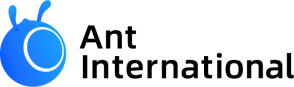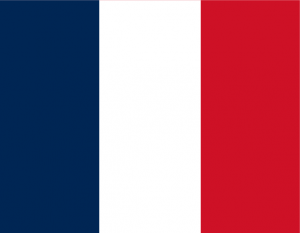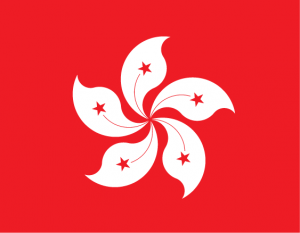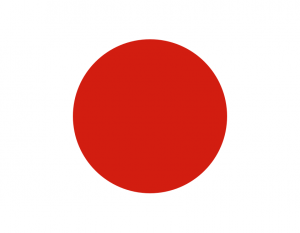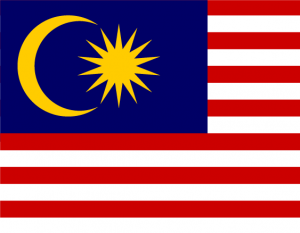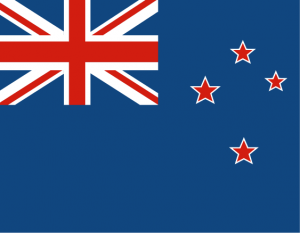Home > How to add multiple payees by file upload
How to add multiple payees
by file upload
Step 1:
To add muliple payees at the same time, go to ‘Add a new payee’ via the ‘Payments’ tab.

Step 2:
Click on ‘Add’ under ‘Multiple payees’

Step 3:
Choose the type of payees you are adding.

Step 4:
Select the payee country and the currency you are paying your payee.
Please note: The payees accounts you are adding together must all be for the same currency and based in the same country.

Step 5:
You can then download a template to fill in the payee details. Once the file has been uploaded, the payee account details you have provided will go through validation checks to ensure they are in the correct format.
Once the validation is complete you will be shown the payees which you are able to confirm and add. If you are happy to proceed, you will need to autheticate your payees via Authy or SMS. Once authrosied you will be shown a final summary of the payees you have added.

Step 6:
If you want to view the progress or the history of all payee uploads, you can view this by going to ‘Payments’ > ‘View all payees’ > ‘Multi-payee creation history’.