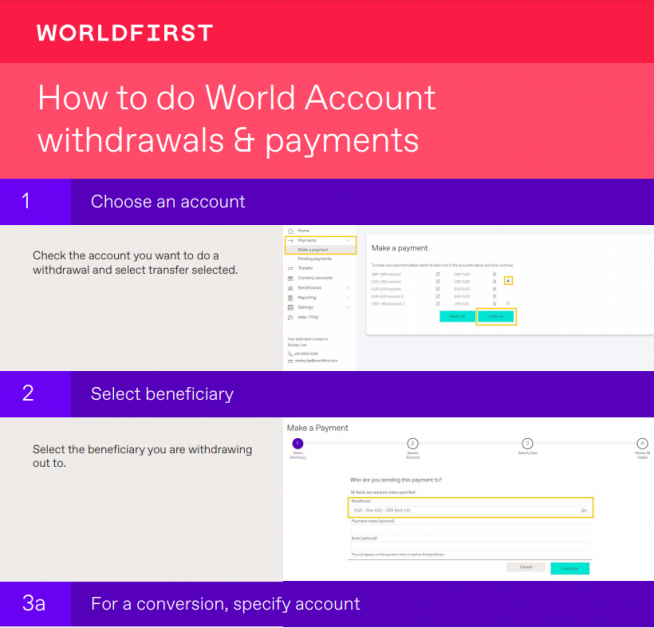Whether you have made new sales on Amazon marketplace or withdrawing positive balances from your Amazon seller account, you can withdraw your Amazon funds back into your bank account using WorldFirst. WorldFirst is a global payment solution which provides international receiving account for you to easily withdraw your funds back to your local bank.
Deciding on a suitable withdrawal method is especially important when you’re converting between currencies. You’d be surprise how a simple step of choosing the right withdrawal method can help you save to maximize your profits.
WorldFirst provides a free World Account for merchants in these Amazon marketplaces to make Amazon payouts:
| Amazon Marketplace | Default currency | How do merchants get paid? |
| Amazon US | USD | Amazon does an Automated Clearing House (ACH) or electronic funds transfer to your valid bank account.
See step by step user-guide below to link a bank account for payouts. Note: Credit card or PayPal is not payment methods allowed
|
| Amazon UK | GBP | |
Amazon Europe
(Germany, France, Italy, Spain) |
Euro | |
| Amazon Singapore | SGD | |
| Amazon Australia | AUD | |
| Amazon Netherlands | NZD | |
| Amazon Japan | JPY | |
| Amazon Canada | CAD |
To receive Amazon payments, register for a World Account.
Step-by-step Guide
Step 1: Set up your World Account on your marketplace account
| ! Before entering WorldFirst account details into your Amazon or marketplace seller account, please check that the company and contact information you have registered with the marketplace is the same as that held by WorldFirst. If not, please contact your account manager at WorldFirst for assistance before changing the account details on Amazon Seller Central or any other online marketplaces.
! Access your currency account details by logging into WorldFirst and you will need to enter these on Amazon Seller Central or your marketplace seller account. Wherever possible, the country / region of the marketplace should correspond with the bank location country / region of the currency account, to ensure you incur no additional costs. |
1. Login to your marketplace seller account
2. Choose Settings > Account Info
3. Select Deposit Methods under Payment Information.
4. On the Deposit Methods page, click Assign to choose the marketplace you wish to link the bank account to.
Note: Only one bank account per marketplace and five total deposits methods used across multiple marketplaces.
5b. If you would like to change your bank account, click Replace deposit method followed by Add new deposit method.
5a. If you are adding a bank account for the first time, click Set Deposit Method
Note: For each new bank account you will add to the first one, Amazon will require you to verify your existing account details.
7. If this is your second to fifth bank account added, please verify your previous bank account details6. Enter bank account details
8. Click Set Deposit Method to confirm
9. ‘Deposit method has been updated successfully’ will be shown
Step 2: Amazon payouts/ reimbursements to your World Account
Amazon will payout every 2 weeks to your assigned bank account (i.e. World Account). The payout date depends on when you opened your seller account.
Note: Eligible payout amount will be the funds available, after all expenses such as refunds and Amazon fees.
Step 3: Withdraw funds from your World Account
You can decide to withdraw your balances from your (World Account) currency accounts to:
a) Your local bank
b) A business recipient (such as your supplier, VAT authorities or contractors)
See the step-by-step guide to make World Account payments and withdrawals
Sources:
How Amazon transfer payments from Amazon US
How Amazon payment payout process works
WorldFirst Visual Guide to update Amazon marketplace bank account details